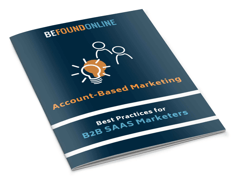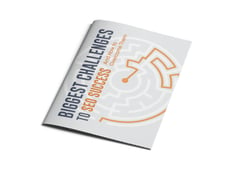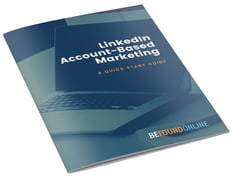HubSpot vs WordPress: What is the Best Website (CMS) for SEO? - BFO
December 15, 2021
10 Minute Read
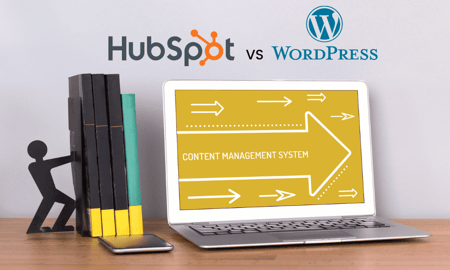
If you’re one of the 64% of marketers who is actively investing in search engine optimization (SEO), your Content Management System (CMS) is likely one of the most important areas when it comes to your website. In order for your SEO to succeed, there are a number of elements that need to be easily modifiable so that you can get the results you are after when it comes to driving Organic traffic.
We’re breaking down two of the most popular content management systems today to see who reigns supreme when it comes to search engine optimization: HubSpot and WordPress. We’ll be comparing these two platforms to see who truly offers the best capabilities for on-page and technical SEO. This means that we aren’t focusing solely on some basic features like title tags and meta descriptions (we do touch on these), but we’re taking a more comprehensive approach to what you truly need to succeed with SEO.
What makes a SEO friendly website CMS?
Let’s start by laying the groundwork for comparison. When it comes to a SEO friendly CMS, there are two main areas we are looking at: on-page optimization and technical SEO.
On-page optimization deals with your ability to customize different elements on your site in a manner that fits SEO best practices. Your CMS should allow you to easily include and adjust the following elements.
- Title tag: your title tag is the first thing search engines look at when they are crawling a page. If your site was a book, and each page was a chapter, this would be the title of that chapter. A well-optimized title tag includes the keyword phrases you are looking to target on each page in a semantic way.
- Meta Description: While not directly related to your search rankings, meta descriptions provide additional information for a user on what your page is about, and are a key component when it comes to getting users to click on your site. You want this to be information and actionary.
- Image alt tags: Search engines aren’t able to crawl an image and understand what it is showing. This is where image alt tags come in. These alt tags provide search engines with information on what the image is about.
- Header tags: Headings help to break your content up and come in classifications from H1 (most important) all the way down to H6 (least important). Assigning the appropriate header tag to a headline in your content helps search engines understand the hierarchy of importance on each page. A really important note here is that you should only have one H1 instance on each page of your site.
- URL customization: URL structure and hierarchy is an extremely important part of SEO. Your CMS should allow you to easily create URLs that are descriptive, easy to read, and follow the necessary hierarchy to achieve organic success.
When it comes to technical SEO, we are often dealing with elements that aren’t visibly user-facing, but that are extremely important to search engines when they are crawling and determining how to rank your site within search results. Organic search results are directly related to 200+ ranking signals defined by Google and other search engines (Bing, Yahoo, etc.) and many of these fall into the technical realm. For the purpose of this article, we are focusing on 7 specific technical elements of SEO that you want to have access to through your CMS.
- Page speed: User experience is one of the items that Google has identified as an important factor in how it ranks your site within search results, and part of that is how quickly your site loads. A SEO friendly CMS should provide you with opportunities to adjust elements that directly relate to site speed like code parsing and image optimization.
- Mobile optimization: Mobile is swiftly becoming the primary way users use the internet. An SEO friendly CMS offers responsive designs that display well for both mobile and desktop users.
- 301 redirects: 301 redirects allow you to permanently redirect one URL to another. Your CMS should provide you with a simple solution to complete this process.
- XML sitemaps: XML sitemaps are pages that live on your site that display all of the URLs you want to be indexed (show up in search results). They are primarily designed to help search engines discover relevant pages and index them. An SEO friendly CMS allows you to easily customize your XML sitemap so that it meets your needs.
- Robots.txt: This is a file that tells search engines which pages to crawl, which ones to ignore, and how they should be indexed. Again, we are looking for ease in creation and optimization from your CMS in this area.
- Structured Data: Also known as schema, structured data is unique back end code that you implement on a page of your site to tell search engines more information about that specific page. Schema can lead to expanded search results known as rich snippets, which are a big win in the SEO community.
So let’s get down to business. Below we compare HubSpot CMS to WordPress in each of the categories listed above to determine who offers the better support for SEO. We’ll kick things off with our on-page optimization elements.
HubSpot CMS vs WordPress for On-Page Optimization
When it comes to on page optimization for SEO, both HubSpot and WordPress offer a variety of easy to use features that make customizing your website simple. As we mentioned above, we are looking at five specific areas for on page optimization: title tags, meta descriptions, image alt tags, header tags, and URL customization.
As a proprietary software that must be used in a predefined way, HubSpot owns their software and closely safeguards these elements. HubSpot CMS features a “what-you-see-is-what-you-get” (otherwise known as a WYSIWYG) editor that allows you to use modules to build page features like menus, social buttons, text, subscription forms, headers, CTAs, sliders, blog posts, and images. This makes building and editing items on your site easy and simple to learn, as long as you are happy with your current theme, and also allows you to optimize the five elements we are looking at for on page optimization right out of the box. Assuming you have already connected your chosen domain to your HubSpot CMS, you can also easily edit the slug of each URL. As an added bonus, HubSpot helps you improve your content marketing by providing recommendations on content clusters and pillar content which can guide you on what content to create next to help you gain SERP dominance. So if you are okay with less control, and want a simple solution to get your on-page SEO in check, Hubspot may be the best choice for you.
WordPress CMS offers tons of free templates for web design that are SEO-focused. However, in order to gain access to edit the 5 elements on site that we are concerned with , you will need to install plug-ins. These plug-ins, like Yoast SEO and All-in-One, are simple to install and easily provide you access to edit your title tags, meta descriptions, URLs, etc. The downside here is that you do need to install a plugin to gain access to many of these items. It is not a complete negative though as you gain more control over how editing each of these on-page SEO items looks by having the choice of plugin you use. This allows you to find the best system for you.
So who is the winner of on-page SEO elements? While we appreciate the diversity of plugins available for WordPress and your ability to customize, HubSpot is the clear winner for on-page SEO due to ease of use and their nifty content tools.
Winner: Hubspot
HubSpot CMS vs WordPress for Technical SEO
Technical SEO tends to be the area of this field that is more complicated. It’s also becoming increasingly important as algorithm updates are passed that are geared towards user experience. We’re looking at six areas of technical SEO for our comparison today: page speed, mobile optimization, 301 redirects, XML sitemaps, robots.txt file, and structured data.
HubSpot CMS for Technical SEO
When it comes to technical SEO, HubSpot is a mixed bag of tricks. HubSpot’s page speed optimization is automatically managed through their platform, meaning you don’t need to worry about adjusting settings or different elements that lead to a quick load time. However, this means that you are relying on HubSpot to take care of these elements and you may not necessarily have the level of control you are after. Additionally, if you want to compress your images, you will need to use an outside tool and then re-upload them to your site, which can take a lot of time and effort.
HubSpot also does not currently support AMP for landing or website pages (it does support this for blog pages) which may leave you behind when it comes to mobile optimization.
Redirects are easy to implement through HubSpot and you have the ability to upload in bulk by importing a CSV file. When it comes to your XML Sitemap, HubSpot does automatically create one that includes your live HubSpot-hosted website pages and blog posts. However, landing pages are not automatically created and must be added manually. Editing and managing your XML Sitemap is simple to do through HubSpot’s platform giving you control over what is featured. Editing your robots.txt file is a similarly easy process through your site settings.
Where HubSpot really falls short in terms of technical SEO relates to structured data or schema. HubSpot does not allow you to have complete control over the structured data you implement on a per-post or per-page basis. This means you lose out on the ability to provide unique schema for important pages that can provide search engines with valuable and specific information that can lead to enhanced search result features.
WordPress for Technical SEO
As we mentioned previously, SEO control for your WordPress website will largely rely on installing the plug-ins to meet your needs. While choosing the correct plugin can be difficult if you don’t know what to look for, they are also your savior when it comes to technical SEO. If you have a need, there is a WordPress plugin that can accomplish it (and there is likely one for free out there that will get the job done for you). It is worth noting that many of these technical SEO items can also be adjusted through the backend of your WordPress website if you know your way around coding, but plugins make the process much simpler for the average user.
There are multiple factors that contribute to site speed, and WordPress has a plugin for all of them. Consider installing one like Asset Cleanup which can decrease the number of HTTP requests loaded and eliminate render-blocking resources, which are important for faster page load, by unloading useless CSS and Javascript. This plugin can all help to minify CSS and JS files leading to a quicker load time. W3 Total Cache is another great plugin to look into for page speed optimization and has been shown to lead to a 10x improvement in overall site performance when fully configured by reducing page load time, improving web server performance, and providing up to 80% bandwidth savings when you minify HTML, CSS, and JS files. While these are just two options, there is a library of plugins available to help you address whatever need you have in regards to sitespeed, which gives you control to fine tune your site as you see fit.
Image compression is another area that can greatly affect your site speed, and luckily there are plenty of plugins that allow you to compress images on your site without the manual process of compressing through a third-party tool then re-uploading the files. Check out Shortpixel or Smush, both of which will identify oversized images and compress them for you. As an added bonus, they also offer the opportunity to convert your images to next gen formats for quicker load time.
Mobile optimization is also made easy with the use of a plugin through WordPress. Consider a plugin like Wptouch Mobile which automatically adds a simple and elegant mobile theme for mobile visitors to your WordPress site. The pro version even offers a variety of enhanced themes for blogs, businesses, and WooCommerce retailers. On top of that, many theme editors (like Elementor for example) automatically provide mobile versions of your theme that function well.
For 301 redirects, we recommend the plugin Redirection at BFO to our clients. This allows you to create and manage redirects quickly without needing Apache or Nginx knowledge. Other benefits include a configurable logging option that allows you to view all redirects occurring on your site, the ability to export redirect logs for external viewing, 404 error tracking, and much more.
Your XML Sitemap access and editing will largely rely on your chosen plugin. While WordPress does automatically create a XML Sitemap for each site, we recommend using a plugin like Yoast which gives you more control over which pages are featured in it. Yoast also provides you with the access to edit and adjust your robots.txt file.
Structured data is another area where WordPress shines. We prefer to code our own and directly implement it onto the appropriate page or post, but if you are searching for a plugin to get the job done, you have many options. Most SEO plugins like Yoast or All in One will provide basic schema for your site, but there are also plugins like All in One Schema Rich Snippets which provide more in depth control and implementation for schema types like Review, Events, Article, Products, Services, etc.
So when it comes to technical SEO, our clear winner is WordPress. While installing plugins may seem like a hassle, you gain significantly more control over your technical elements and can better fine tune your site for the best performance.
Winner: WordPress
Final Decision on the Best CMS for SEO
Ultimately, choosing the best CMS for SEO is going to come down to your needs. Both HubSpot CMS and WordPress make optimizing your on-page SEO relatively easy, however you do need to install the proper plugins for WordPress whereas your HubSpot site will come ready to optimize. If you are new to the world of SEO and looking for simple ways to achieve optimization, HubSpot CMS may be the best fit for you. However, if you are more concerned with fine tuning your technical SEO, then we recommend you choose WordPress over HubSpot CMS because you have more control. And more control leads to better results in our experience.
Overall Winner: Hubspot if you are new to SEO; WordPress to focus on technical SEO
If you are looking to switch your CMS, are approaching a site redesign, or if you have more questions about the best CMS for SEO, contact our digital marketing experts at Be Found Online anytime.

Maggie Sauer
With a background in SEO, Analytics, Email Marketing, and Omni Channel Strategy, Maggie utilizes her love for data-driven strategies in her role as the Associate Director of Analytics at BFO.
CATEGORIES
SUBSCRIBE TO OUR BLOG
Stay up to date with the latest industry best practices in digital marketing!




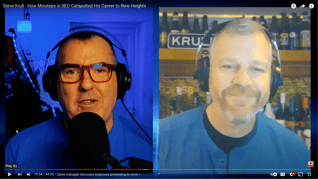













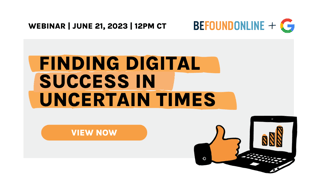


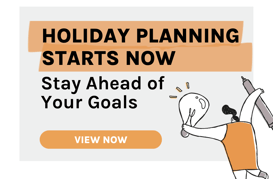

.png?width=339&height=179&name=Webinar%20Banner%20(1).png)



.png?width=339&height=179&name=July%20Webinar%20(Newsletter).png)

.png?width=339&height=179&name=Webinar%20Banner-April-02%20(1).png)
%20(4).png?width=339&height=179&name=Webinar%20Banner-May-02%20(1)%20(4).png)

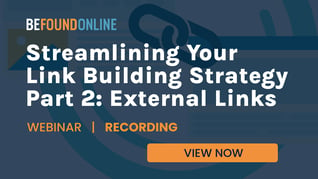


.png?width=339&height=179&name=March%202023%20Webinar%20Ad%20(autoresponder).png)