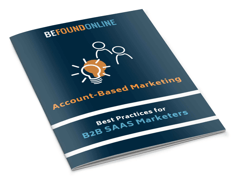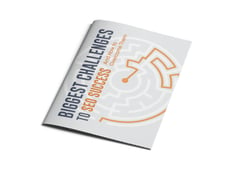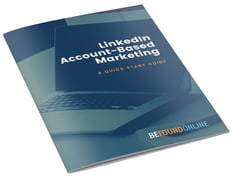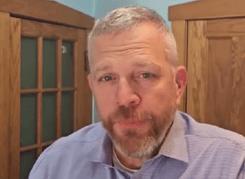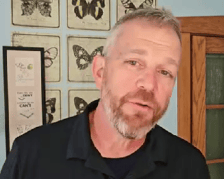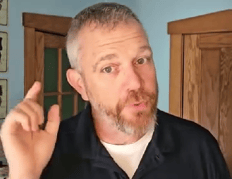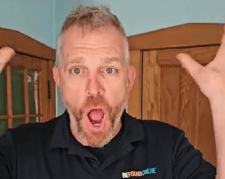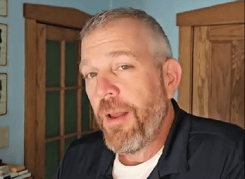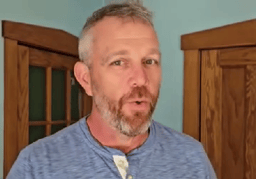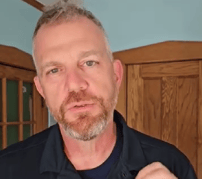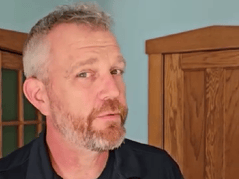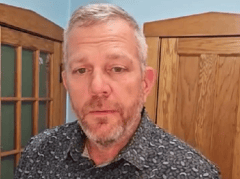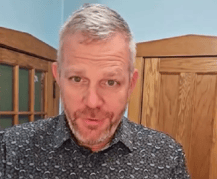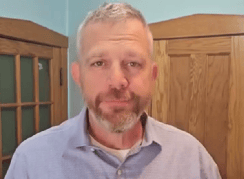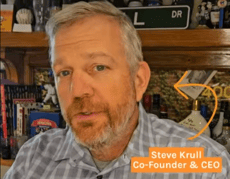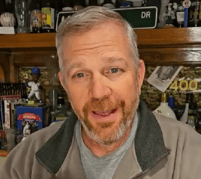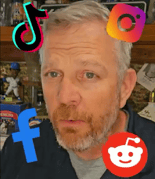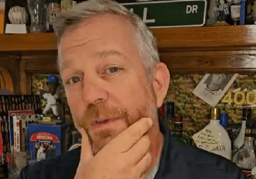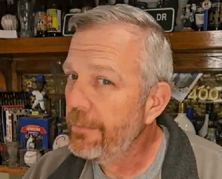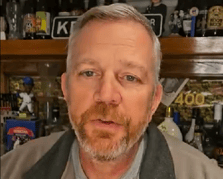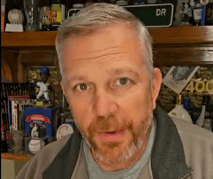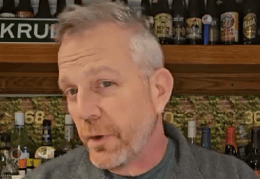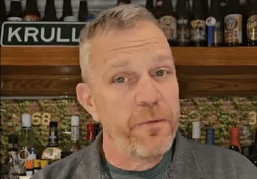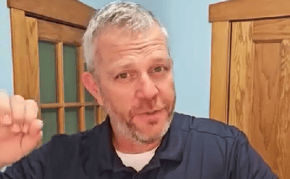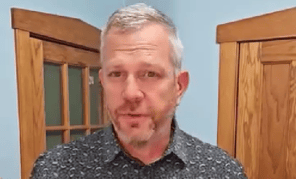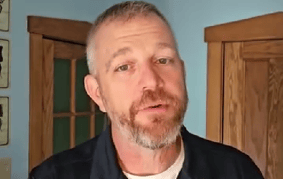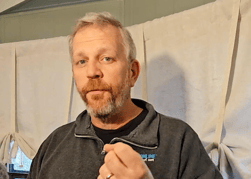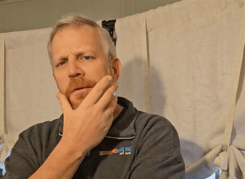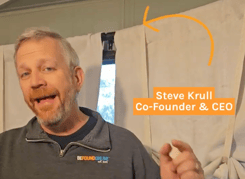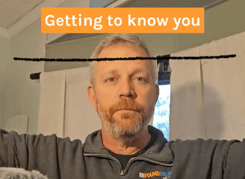This week is the week you didn’t know you were waiting for. About a month ago, Google announced a sweeping change to how sites are ranked for mobile searches. Poorly performing sites (those not optimized for mobile) are going to be demoted for better performing sites.
As of right now, your mobile strategy might be out of date, especially if it’s just an extension of your desktop site. Google has been clear that the intention is to promote mobile-friendly sites. “Mobile-friendly” does not necessarily mean a distinct “m.yoursite.com” or “yoursite.com/mobile”. It means that the user experience on a mobile device is clean, easy to navigate, and fast. If your site is responsive and optimized for mobile, you won’t need to take any other action.

Given that the sky starts falling this week and you don’t have time for a full-on overhaul, here’s what you need to keep in mind.
Mobile-geddon it!
Ok, you got it. But are you getting it? A full-on site overhaul probably isn’t necessary. First you need to see how much of your site traffic is coming from Google organic search. To do that, just install this handy Advanced Segment in 4 easy steps:
- Click here: http://goo.gl/vp6Pto
- Select your primary View (or select “Any View” if you have more than one)
- Click “Save” (you won’t need to edit at all)
- Analyze!
If you see only a small fraction of your site traffic is coming from organic search, then your site performance won’t take much of a hit. You can prioritize and budget accordingly.
Before you realize that mobile traffic is only a small percentage of overall traffic, be sure to check other important metrics, such as Conversion Rate, Engagement, and % New Visits. Even if traffic is low, they may be very high-quality visits.
Pro Tip: If you are wondering why Goal Conversion Rate is over 100%, it is because multiple goals are aggregated. If I am one person accomplishing 4 different goals in one session, I have a 400% conversion rate!
Use Google’s Tools
Google has provided some handy tools to help you to understand how Google will interpret, score and rank your site. The first is the mobile-friendly test. Simply enter in a URL and sigh as you see how poorly you score. (Note: this is from personal experience. Your results may vary. Void where applicable.) Also keep in mind that you should check ALL pages. This tool is page-specific, not for your entire site. (Note: the Cubbies aren’t our client.)
Cure Your Dash-boredom
When you want a quick peek into data, then a Dashboard is what you need. Dashboards are designed to provide a snapshot of information to take a quick pulse on performance. If something looks fishy, you can dive deeper into various reports and segments, but dashboards should never overwhelm you with a pile of numbers.
Mobile Check-in
We’ve put together a mobile Google Search Dashboard, which you can install by clicking here: http://goo.gl/vIlgOR.
Intrigued by the widgets? Let’s break it down:
Google Organic Conversion Rate
You see: A goal & goal conversion rate trend graph
Use it to: Analyze a drop in conversion rate over time, particularly before and after the algorithm update
Filtered to: Google Organic Search and Mobile & Tablets Only
Sessions from Organic Search
You see: A session trend graph
Use it to: Analyze a drop in sessions over time
Filtered to: Google Organic Search and Mobile & Tablets Only
Google Organic Entrance
You see: A table chart of landing page entrances & bounce rate
Use it to: See how certain top landing pages change
Filtered to: Google Organic Search
Real-Time Google Mobile Users
You see: A changing number that is regularly updated each 60 seconds
Use it to: Entertain yourself as you count how many users who came from a Google mobile search are actively on your site
Filtered to: Google Organic Search and Mobile & Tablets Only
Device Engagement
You see: Device type and engagement metrics
Use it to: Analyze performance between devices
Filtered to: None
Device Detail
You see: A pie chart of mobile devices based on session count
Use it to: Decide which devices are used most often to visit your site
Filtered to: None
Pro Tip: Once you install a dashboard, it is specific to your login. If you share the login with your closest friends and family, they’ll see the dashboard too. If it’s personal to you, they won’t. However, you can make the dashboard public to anyone with access to the view. So even if you don’t share a password, the data is still widely accessible.
Page Speed Performance
A key component of mobile performance and user experience is how quickly the pages load. Since most sites are designed for desktop computers with fast connection speeds, they can be too heavy for mobile devices on cellular networks. Install it here: http://goo.gl/YMxRui
Widget breakdown:
Avg. Mobile Page Load Time (sec)
You see: An average page load time by day rate trend graph
Use it to: Analyze trends in page load speed in order to watch out for increases or spikes
Filtered to: Mobile & tablets
Speed Metrics Sample and Avg. Page Load Time (sec) by Landing Page
You see: A table of landing pages and load time metrics
Use it to: See which pages are chosen most for the page load time sample and their respective average load times. If you see high load times, chances are it is for a small number of page loads, which could be user-specific and skewing data.
Filtered to: Mobile & tablets
Speed Metrics Sample and Avg. Page Load Time (sec) by Browser
You see: A table of browsers and load time metrics
Use it to: See which browsers are loading slowly
Filtered to: Mobile & tablets
Avg. Mobile Page Load Speed
You see: A metric & sparkline showing average page load speed for the chosen time frame
Use it to: Immediately gauge performance
Filtered to: Mobile & tablets
Mobile Page Download Time
You see: A metric & sparkline showing page download time for the chosen time frame
Use it to: Immediately gauge performance
Filtered to: Mobile & tablets
Mobile Browsers (Sessions)
You see: A pie chart showing which browsers are used most frequently
Use it to: Understand user behavior and optimize accordingly
Filtered to: Mobile & tablets
Mobile Browsers (Page Load Time)
You see: A pie chart showing which browsers are used most frequently for speed sampling
Use it to: Immediately gauge performance by browser & optimize accordingly
Filtered to: Mobile & tablets
So What Now?
With these reports and dashboards, you’ll be able to get a quick gauge on the performance of your site following this major algorithm update. There’s also a chance the update won’t affect you at all. Your best option for taking advantage of this push to optimize your site is your data. Understand past performance, compare it against your current benchmarks, and make updates to optimize your site accordingly.
Be Found Online understands the importance of mobile in the search marketing world, and conversion rate optimization via mobile. Our past experience and client success spreads to a variety of verticals covering nearly all business types.
If you want to learn more search strategies you can implement for both mobile and desktop to drive business, check out our ebook below.

The BFO Team
Here at BFO, we're always striving to bring you the latest and greatest in digital marketing insights and education. We're not ones to brag, but we've been lucky enough to be featured in all sorts of fancy publications and media outlets, strutting our stuff and showing off our industry expertise.
CATEGORIES
SUBSCRIBE TO OUR BLOG
Stay up to date with the latest industry best practices in digital marketing!




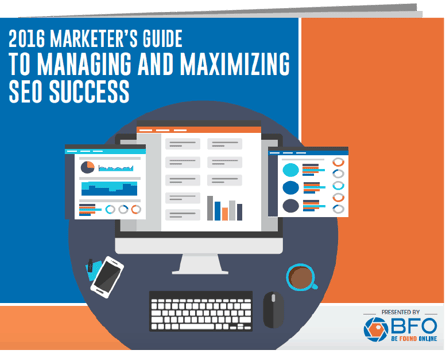
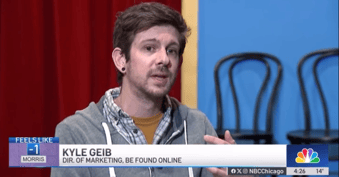



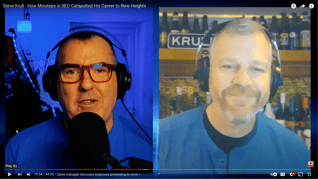









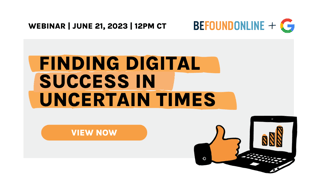


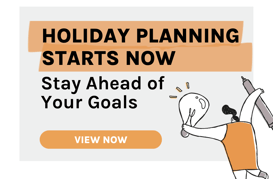

.png?width=339&height=179&name=Webinar%20Banner%20(1).png)



.png?width=339&height=179&name=July%20Webinar%20(Newsletter).png)

.png?width=339&height=179&name=Webinar%20Banner-April-02%20(1).png)
%20(4).png?width=339&height=179&name=Webinar%20Banner-May-02%20(1)%20(4).png)

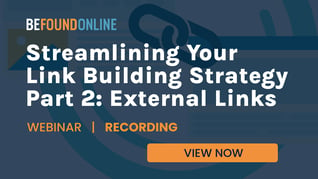


.png?width=339&height=179&name=March%202023%20Webinar%20Ad%20(autoresponder).png)