Direct Target Competitor Customers with Remarketing Ads for Specific Visitors | BFO
August 16, 2016
2 Minute Read

We often have clients ask this question. While we cannot target ads directly to visitors of a competitor’s site (since we cannot place our tags on the competitor’s site), we do have some workarounds for targeting ads to competitive users. We’ve outlined a few of these strategies below:
- Paid Search: Bid on Competitor Keywords
- Create a paid search campaign targeting competitor brands, URLs, and products. Keep in mind that, in most cases, you are not allowed to use the competitor’s name in your ads. You will also be paying substantially more per click. Since you’re bidding on competitor’s brand keywords, your brand isn’t the most relevant. Low relevance results in a low Quality Score, forcing you to bid more in order for your ad to show up in the paid results.
- Create a remarketing audience for users who click through your competitive ads. There is also a great opportunity to target these users at a more efficient cost with Remarketing Lists for Search Ads (RSLAs).
- Social Ads: Target Competitive Users
- Create audience segments of visitors that like, follow, mention, or are interested in your competitor(s) and their products. Target these users in your social ad efforts.
- After you’ve received enough clicks, you can create a Remarketing or Retargeting (they’re the same thing!) segment in Google Analytics, targeting these competitive users across multiple touchpoints.
- Display Ads: Target Competitive Users with Contextual Targeting
- Set up Contextual Targeting campaigns, leveraging the competitor brand names as the keywords. With these campaigns, you’ll be able to target pages that include the competitive brand keywords.
- Create a remarketing audience segment in Google Analytics targeting these users.
- Google Sponsored Promotions: Target Competitive Domains
- Create a Google Sponsored Promotions campaign targeting users who are on your competitors’ email lists. Whenever the user receives an email from your competitor(s) you can serve an ad for your brand that will appear within Gmail.
- Create a remarketing audience segment in Google Analytics targeting these users.
- Google Display Network: Custom Intent Audiences
- Custom Intent Audiences allow advertisers the ability to use the Google Display Network to find people who want to buy the specific products they offer — based on data from campaigns, keywords, websites and their YouTube channel. “Built with performance advertisers in mind, Custom Intent Audiences allow you to go beyond pre-defined audience segments and reach people as they’re making a purchase decision.”
- Custom Intent Audiences can be built out targeting competitor domains/URLs, keywords, products and more, reaching users across the Google Display Network.
How Do Advertisers Direct Targeted Ads to Specific Web Site Visitors?
Once you have these audience segments set up and have at least 1,000 users in your audience list, you can create separate Remarketing campaigns targeting these users based on the competitor, where the user came from (Which Campaign, Search, Display, etc.), and your end goal.
Take it one step further by creating a landing page specific to each competitor, keeping in mind that you cannot use the competitor’s name in the content of the landing page or the ad copy/creative used to target the users.
We have a more thorough blog post on How to Create a Successful Remarketing Strategy that you can read right here.

Curtiss Gulash
When Curtiss is not being a Brewmeister, brewing amazing craft beers at Big Cat Brewing Company, in Cedar, Michigan, he is BFO’s Paid Media Team Lead with a specialty in marketing automotive brands. Curtiss is known for his super-human energy and loves taking a project from start to completion. He understands the world of digital media through and through and manages to juggle multiple curveballs, be a terrific team player, and a super coach to his staff.
CATEGORIES
SUBSCRIBE TO OUR BLOG
Stay up to date with the latest industry best practices in digital marketing!




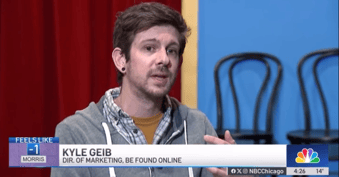



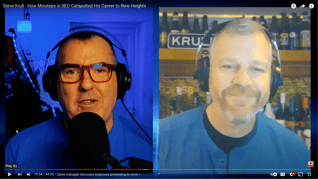









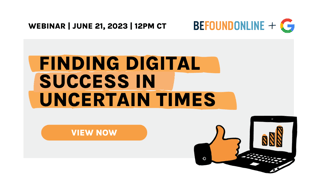


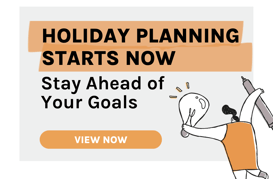

.png?width=339&height=179&name=Webinar%20Banner%20(1).png)



.png?width=339&height=179&name=July%20Webinar%20(Newsletter).png)

.png?width=339&height=179&name=Webinar%20Banner-April-02%20(1).png)
%20(4).png?width=339&height=179&name=Webinar%20Banner-May-02%20(1)%20(4).png)

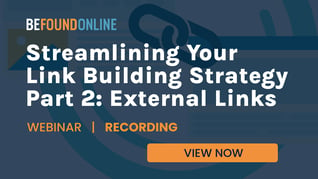


.png?width=339&height=179&name=March%202023%20Webinar%20Ad%20(autoresponder).png)

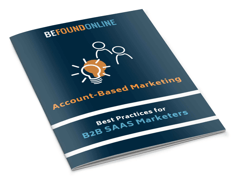

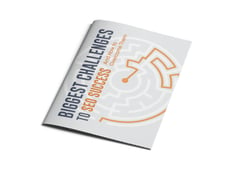


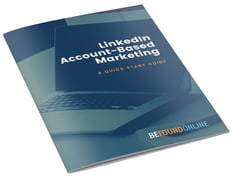



.png?width=339&height=179&name=2025%20Paid%20Media%20(1200%20x%20628%20px).png)
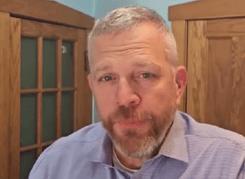
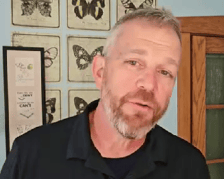
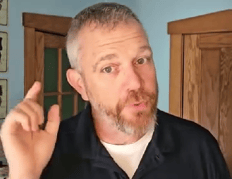
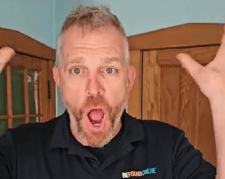
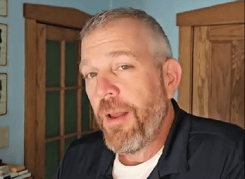
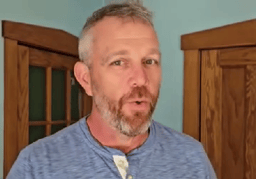
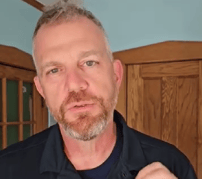
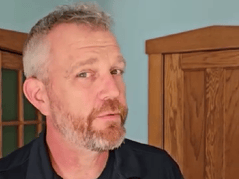
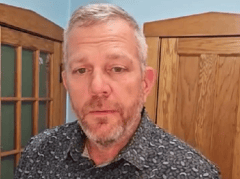
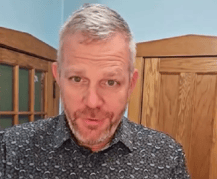
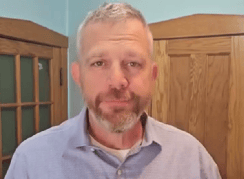

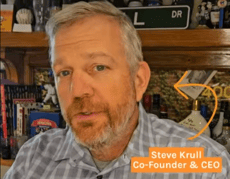
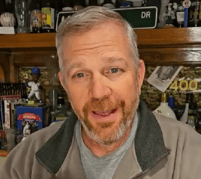
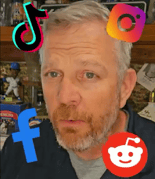
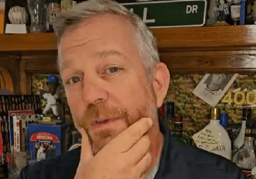
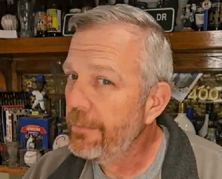
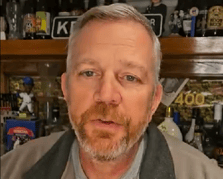
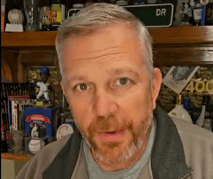







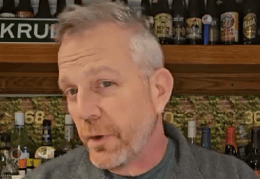
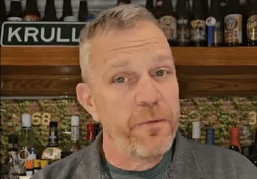




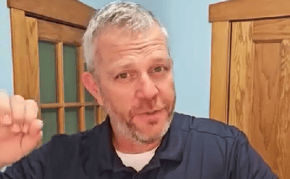
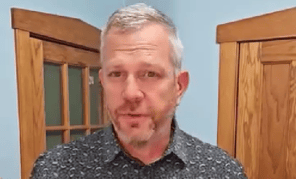
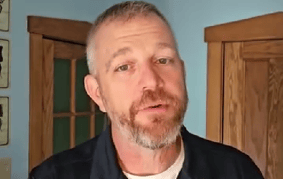
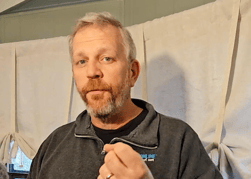
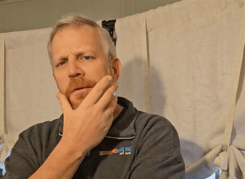
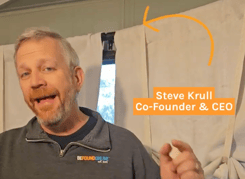
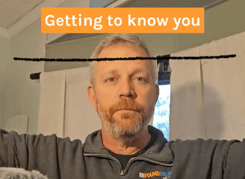


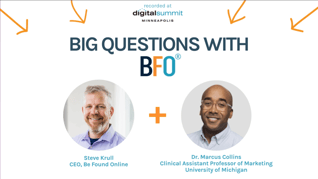
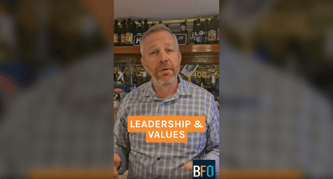


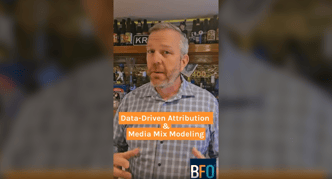







.png?width=339&height=179&name=2026%20Paid%20Media%20Ad%20Specs%20(Twitter%20Post).png)

