First Party Cookies and Third Party Cookies | What's the Difference?
October 01, 2020
4 Minute Read

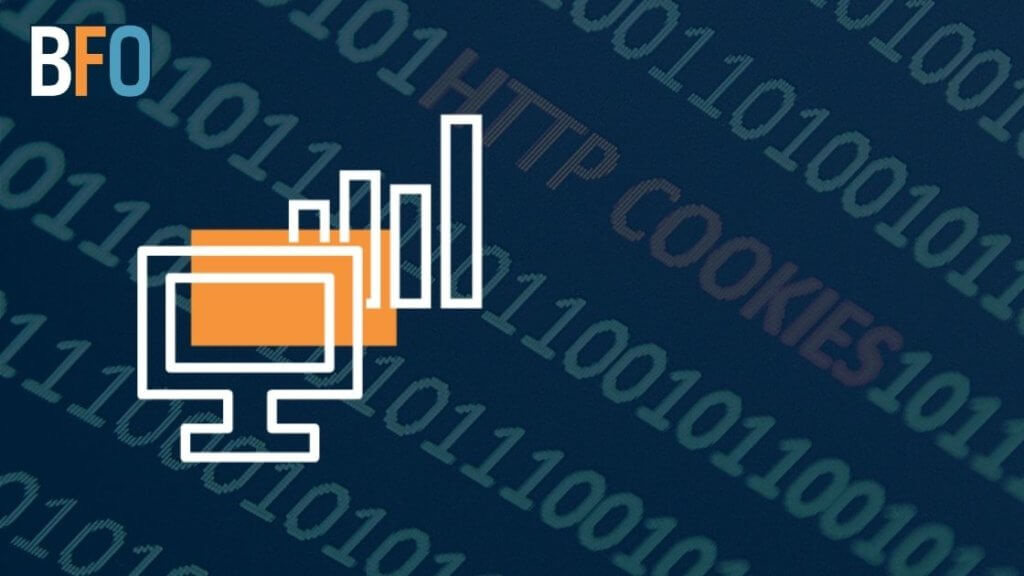
The death of the cookie has been big news recently. We’ve even written about it in our post, How to Survive the Death of the Cookie.
Google’s January 2020 announcement it would make third-party cookies obsolete in a couple of years only confirmed what we already knew. The cookie was dead.
Or was it?
The death of the third-party cookie is big news to digital marketers. It will affect remarketing and programmatic display ads. But the first party cookie will remain.
This has led to the question, what is the difference between first-party and third-party cookies?
Let’s answer that now.
What is a first-party cookie?
The first-party cookie works within your website (or domain), passing user information from one page to another. These cookies gather analytics data as you visit a website. They remember your language settings. They also communicate your user data on eCommerce sites, so you don’t have to log in every time you look at an item or add it to your cart.
These cookies aren’t going anywhere (at least not yet).
What is a third-party cookie?
The third-party cookie passes from one site (or domain) to another. It is not created by the website or domain you are currently visiting. Third-party cookies are available to all websites that load that third-party code.
They are used for ad serving, cross-site tracking, and (as noted) retargeting.
Wait. Are there second-party cookies?
Yes. Second-party cookies involve a data transfer based on a partnership between a company that shares its first-party cookies with another company. These cookies exist beyond the scope of the browser and so are not affected as directly by browsers that block cookies.
The Difference Between First-Party and Third-Party Cookies
There are three main differences between first and third-party cookies.
Setting the cookie
First party cookies are placed on the publisher’s web server or via JavaScript loaded to the site. The third-party cookie gets loaded by the third-party server using code loaded onto the publisher’s website.
Availability of the cookie
Only the domain that created the first-party cookie can access or track it. Any website that loads the third-party server’s code makes the third-party cookie accessible.
Browser support
All browsers support first-party cookies. A user can turn them off, but this often results in a poor user experience, i.e., with the individual wondering why the website is broken. (Hint: The problem isn’t the website, it’s your cookie-blocking settings.)
Currently, all browsers support third-party cookies though many have made it a default setting to block them. Google will clearly not support them in the coming years. Users also often block them.
What do first and third-party cookies mean for you?
You don’t need to do anything about your use of first-party cookies, other than maybe remind users that allowing them improves site performance.
For third-party cookies, you want to start mining your data. You should also reevaluate your reliance on them. For more ideas and information, you can read our article, How to Survive the Death of the Cookie.

Dan Golden
Dan Golden is a veteran digital marketing executive & speaker. He liked to predict the future of digital marketing and is damn good at it. Beyond trendspotting, he has an insatiable desire to know what works and that means spending time auditing accounts, testing tactics, and diving into analytics. Dan is also a Forbes and HuffPost contributor, as well as a Lecturer at Northwestern University and DePaul University.
CATEGORIES
SUBSCRIBE TO OUR BLOG
Stay up to date with the latest industry best practices in digital marketing!




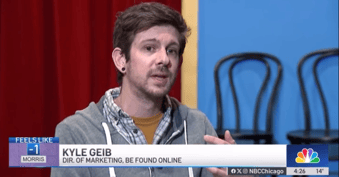



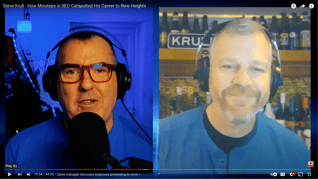









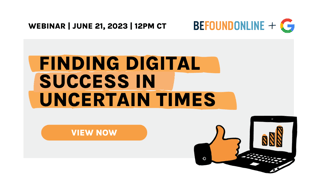


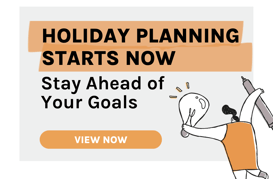

.png?width=339&height=179&name=Webinar%20Banner%20(1).png)



.png?width=339&height=179&name=July%20Webinar%20(Newsletter).png)

.png?width=339&height=179&name=Webinar%20Banner-April-02%20(1).png)
%20(4).png?width=339&height=179&name=Webinar%20Banner-May-02%20(1)%20(4).png)

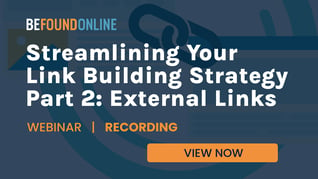


.png?width=339&height=179&name=March%202023%20Webinar%20Ad%20(autoresponder).png)

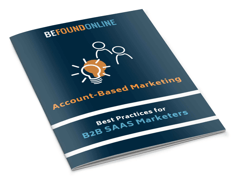

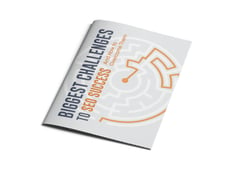


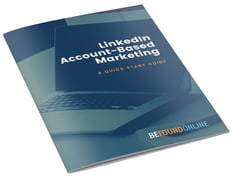



.png?width=339&height=179&name=2025%20Paid%20Media%20(1200%20x%20628%20px).png)
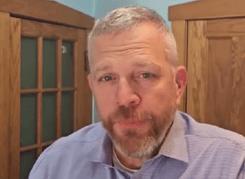
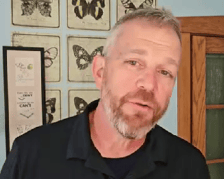
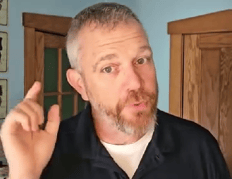
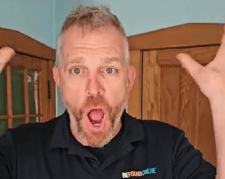
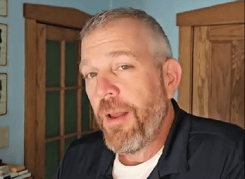
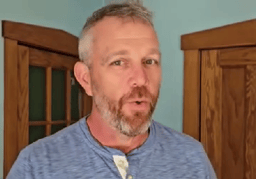
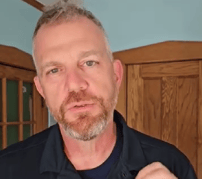
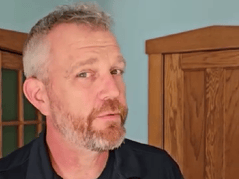
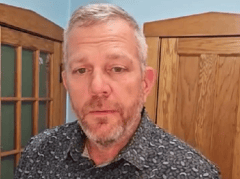
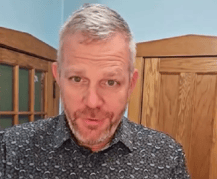
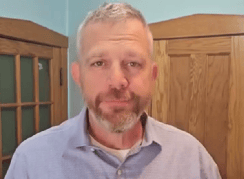

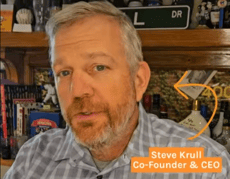
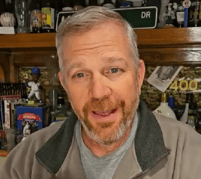
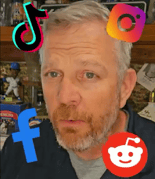
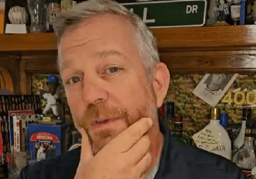
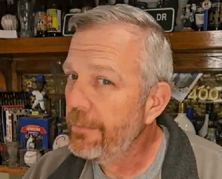
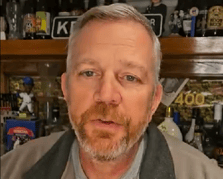
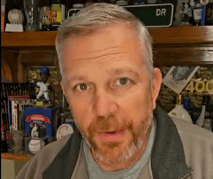







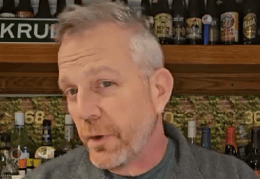
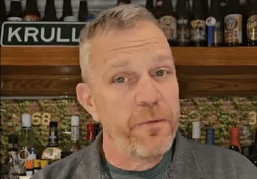




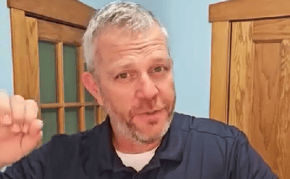
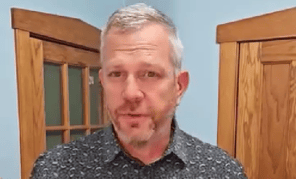
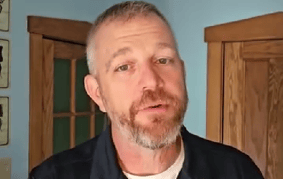
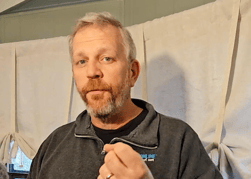
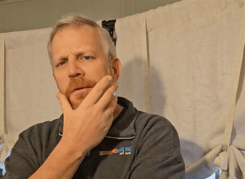
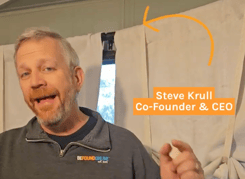
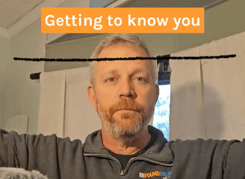


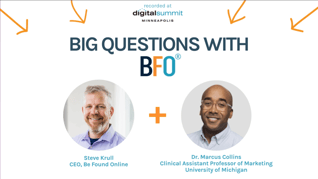
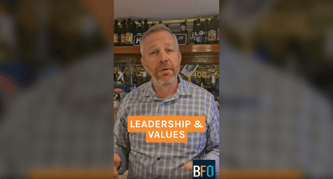


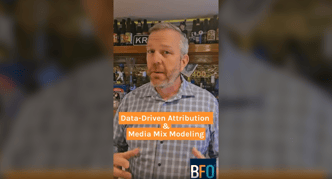







.png?width=339&height=179&name=2026%20Paid%20Media%20Ad%20Specs%20(Twitter%20Post).png)

