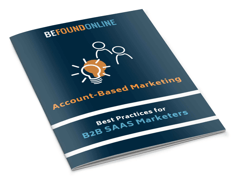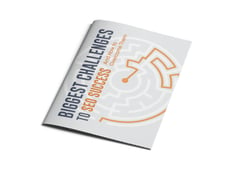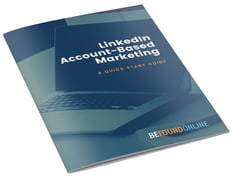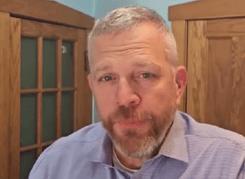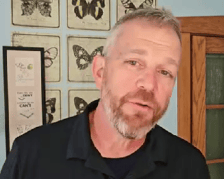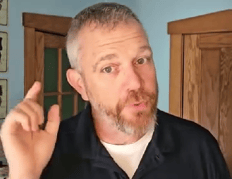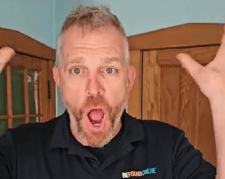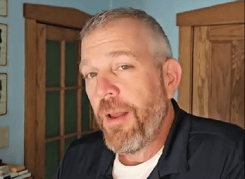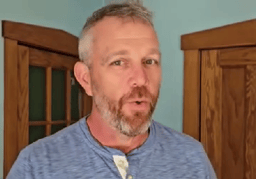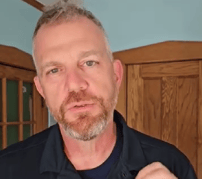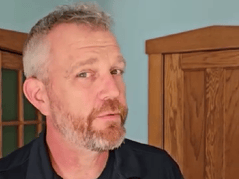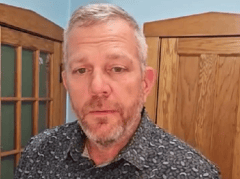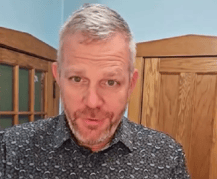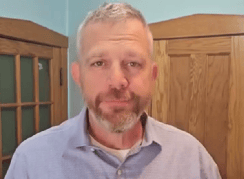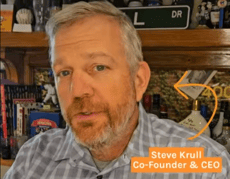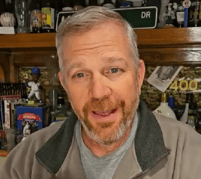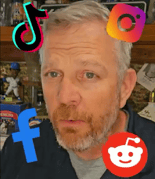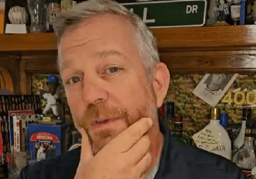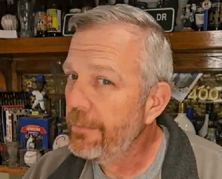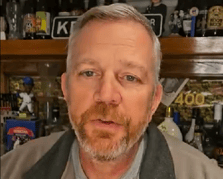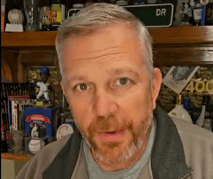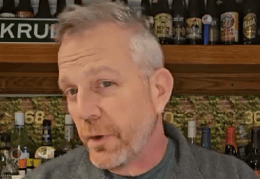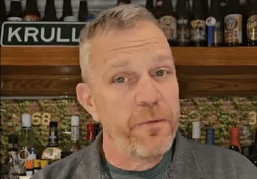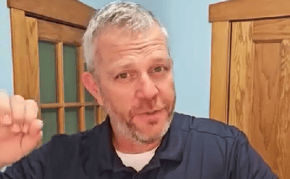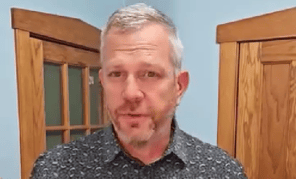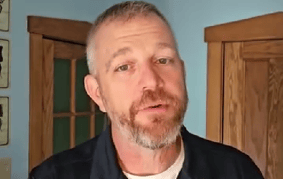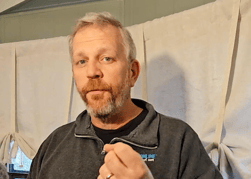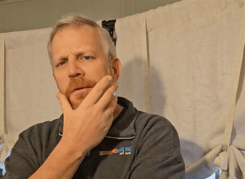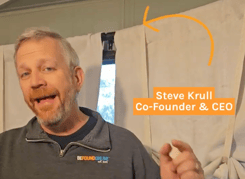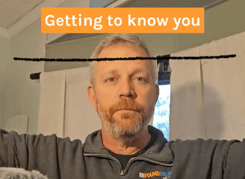Planning Your Holiday Paid Campaigns
October 28, 2022
13 Minute Read

Now that the holidays are here, businesses are getting ready to have a solid year-end. Over the next month or so, there will be a lot of spending, so it’s essential to have a plan for getting to your customers and prospects before your competitors do. Here at BFO, we’ve compiled some valuable tips and strategies to help you make the most of the time you have to launch your holiday marketing campaign.
Break Through the Noise with Ad Copy
When coming up with holiday campaign concepts, it’s easy to forget about the ad copy. While the site design has a role, it is the copy that ultimately attracts visitors to your site.
To get excellent ad copy:
- Add value ads — Your copy should communicate what your brand offers. Give customers information like whether you provide free shipping or warranty for your services.
- Maximize available characters — Use all the characters provided when writing your copy. If you have 90 characters to use, don’t write 60 and stop… that’s money left on the table.
- Speak to your audience — Use “You” and “Your” when speaking to your customers.
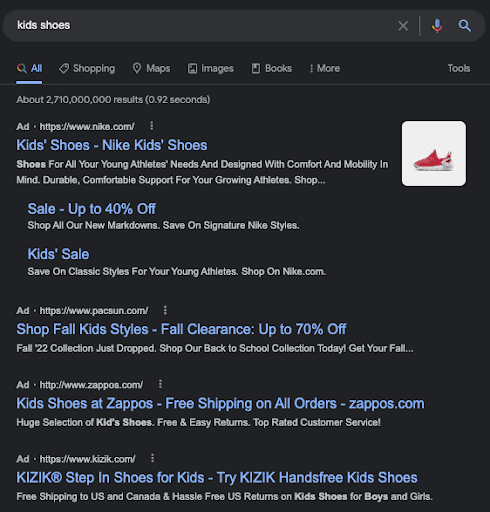
Remember to perform A/B tests to check what resonates better with the customer.
Make Proper Use of Ad Extensions
Ad extensions are extra pieces of information that Google will add to the main body of your text ad. They include:
- Call extensions where you can add phone numbers to your ads.
- Sitelinks that allow you to show additional products or services.
- Location extensions that help users find your locations by showing an address.
- Call-out extensions that let you include additional text, such as “Free shipping,” with your ad.
- Structured snippets allow you to give users more information about your services or products.
- Price extensions that enable you to show pricing for specific products.
- Promotion extensions are used to showcase special sales and offers.
In today’s competitive internet market, ad extensions help push your competitors down on search engine result pages.
Understand Audience Targeting
With audience targeting, you can be more specific about who sees your ads. The Google Ads Editor lets you download, view, and assign audiences that have already been made. Depending on the type of campaign, you can target audiences based on the following:
Demographics
With demographic targeting, you can reach a particular group of people based on their age, gender, household income, and whether they have children, for example.
Device
Google Ad’s device targeting feature lets you control which ads appear on which gadgets. With this feature, you can make desktop-only ad groups, mobile-only campaigns, and tablet-only ad variations. Most people shop on their phones, so remember to make your ads mobile-friendly.
Affinity & In-Market
This feature allows you to reach out to users based on their passions, habits, and interests. Check on Google Analytics, and you might find that there are audiences that you didn’t know used your products.
First-Party Data
First-party data is information collected directly from users. You can use information from emails or Google Analytics to segment your audience.
Smart Retargeting
This feature allows you to reach people who have already engaged with your company’s products and services in the past.
Lookalike (Similar) Audiences
When you advertise to a “lookalike audience,” you reach out to people similar to your current customers. Google Ads allows you to create audiences based on the following:
- Site Visitors
- App Users
- YouTube Users
- Customer List
- Custom Combinations
- Purchases
Pro Tip: Create audiences early before you need them, as they can take time to build. The only cost to creating audiences is time, so take a moment and make a few audiences based on your site.
Custom Audiences
Custom audiences in Google Ads allow you to reach your ideal audience by entering relevant keywords, URLs, and apps. URLs can include yours as well as your competitors’. Create custom audiences based on interest, purchase, intent, and app usage. Don’t be afraid to get creative.
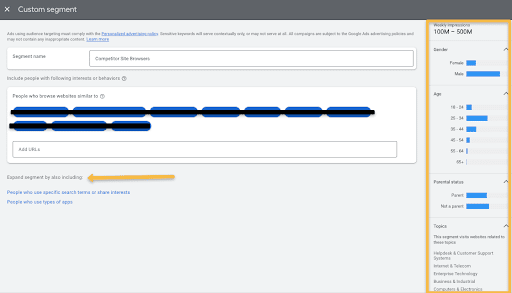
Understand Audience Bidding in Google Ads
Google doesn’t force you to create separate audiences; instead, you can target more than one audience with the same campaign. Bid up or down based on demographics, geo, day of the week, time of day, income, parental status, and more.
Test New Ad Formats
“Ad format” describes the appearance and placement of ads within different apps. There are a variety of ad formats to choose from, and each ad format specializes in displaying specific types of ads.
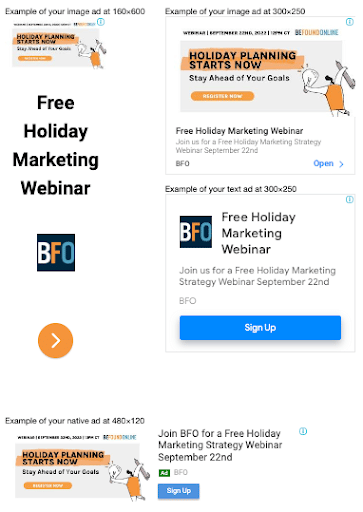
Google Display Network (GDN)
With Google Display Network targeting, you can choose when and where your ad will appear depending on demographic information about your target customers and the topics they are most interested in.
Google Discovery Ads
Google Discovery ads are personalized, eye-catching ads that show up in Google’s feeds on the YouTube, Google, and Gmail apps. They are meant to reach people when they are open to learning about new products and services.


Google Shopping Ads
When you do a Google search that sounds like you’re looking for a specific product, shopping ads will show up at the top of the page with the search results. The ads describe the product in detail, including its features, benefits, price, where to get it, and a photo of the item.
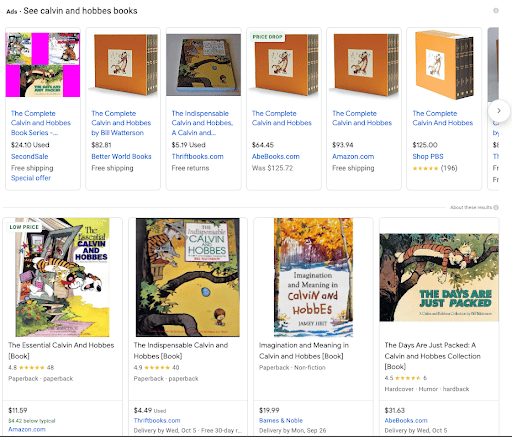
Facebook & Instagram Ads
With Facebook and Instagram ads, you can target users browsing their feeds. Remember to use your first-party data and lookalike audiences.
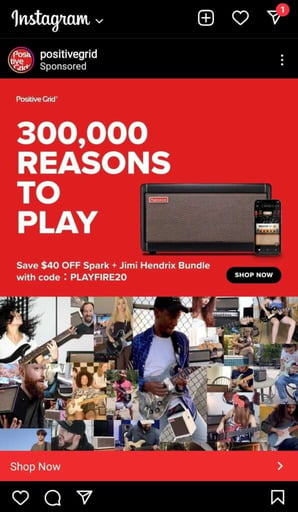
Pro Tip: Lookalike audiences typically outperform interest targets in Facebook ads and will never disappear overnight.
Ensure Tracking Accuracy
Google Ads can only provide you with helpful information if it can track all the pages on your website. Audit all sources, like Google Analytics, the cash register, and the point of sale machine, to make sure the tracking is accurate. Also, remember to use multiple machines and browsers. Finally, do the math and know the averages, then document them.
Get Your Ads in Early
Some important things to remember this holiday season:
- It can take up to five business days to get your ads approved, so finalize your promotions and copy as soon as possible.
- If swapping offers, make sure to keep “evergreen running.”
- Get your images and creative approved as soon as possible.
- Create two to three ads per ad group.
- Update your page URL before you submit the ads in the user interface.
Remember that if your ads are disapproved, you can submit a request for review via Google Support. When your request is not approved, you must wait 48 hours before re-submitting it.
Get The Right Holiday Campaign Strategy Through Be Found Online
To be successful this holiday season, you need to know what content marketing strategy will work best for your business. And we must admit, it makes all the difference to work with the right team.
When it comes to data analysis, Be Found Online has you covered. With our personalized service, you can be sure that your digital marketing efforts will be ahead of the curve and always produce impressive results. Get in touch with us today to learn how to perfect your holiday campaign.

Curtiss Gulash
When Curtiss is not being a Brewmeister, brewing amazing craft beers at Big Cat Brewing Company, in Cedar, Michigan, he is BFO’s Paid Media Team Lead with a specialty in marketing automotive brands. Curtiss is known for his super-human energy and loves taking a project from start to completion. He understands the world of digital media through and through and manages to juggle multiple curveballs, be a terrific team player, and a super coach to his staff.
CATEGORIES
SUBSCRIBE TO OUR BLOG
Stay up to date with the latest industry best practices in digital marketing!





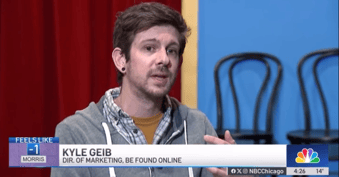



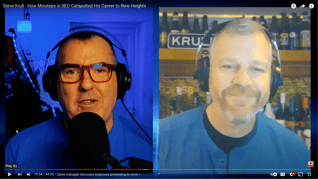








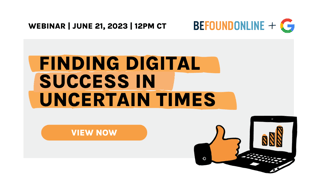


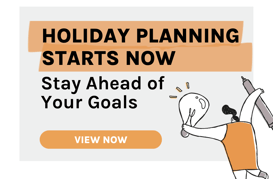

.png?width=339&height=179&name=Webinar%20Banner%20(1).png)



.png?width=339&height=179&name=July%20Webinar%20(Newsletter).png)

.png?width=339&height=179&name=Webinar%20Banner-April-02%20(1).png)
%20(4).png?width=339&height=179&name=Webinar%20Banner-May-02%20(1)%20(4).png)

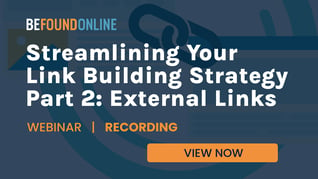


.png?width=339&height=179&name=March%202023%20Webinar%20Ad%20(autoresponder).png)