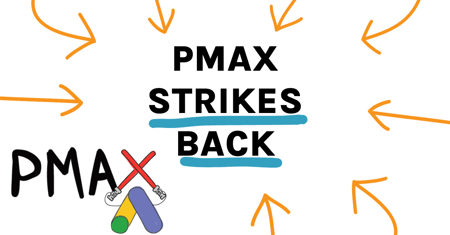
Pmax, Performance Max, Pain in the…Asset Group. Whatever you want to call it, it’s Google’s new darling and we all need to learn to get along with it. That can be tough when so much of the control we’ve grown to expect out of Google Ads campaigns is missing from Pmax. Placement, bid, targeting, and creative control is replaced by a resounding “trust me” from Google which excites my lazy side but terrifies my inner strategist.
Back in May, I wrote about Pmax Pitfalls to help others succeed with this new format despite its many limitations. Since then, I’ve gotten mixed results. For one ecomm client, I was able to sell enough jewelry to conclude that chivalry is in fact not dead. When it came to lead gen, we were attracting form fills from “users” who would struggle to identify all the stoplights in an image.
Regardless of where Pmax results sit right now, Google is continuing to invest in Pmax through consistent product updates and zealous championing by Google Reps. That makes Pmax hard to ignore so I’m back with another survival guide as we get used to this new ads era together. If you’re new to Pmax, go back and read the article linked above to get a primer on the basics. If this isn’t your first rodeo, stay with me as I explain some of the newer features that are either out now or coming your way.
Customer Value Mode (Beta)
Pmax campaigns use automated bidding which has meant putting Google in the pilot's seat while you fasten your seatbelt and hope for a smooth landing. Recently, Google has invited you to the cockpit and will even let you push a few buttons before takeoff. Its new “Customer Value Mode” beta helps you generate more conversions from new customers, either through a value you input or a default value Google suggests. While you’re still relying on Google’s automation to set the right bids for you, the ability to steer performance towards new customer acquisition is a welcome layer of control for marketers looking to grow their customer base.
Customer Retention Goal (Beta)
This is basically “Customer Value Mode” on Opposite Day. Do you miss your old customers? Wonder why they won’t text you back? Don’t be a stranger. Apply a Pmax Beta to let them know you’re still thinking of them. Rather than adjusting bids to acquire new customers, this Beta will re-engage your old customers that haven’t purchased from you in awhile. Service-based businesses like salons, car washes, and spas could be a good fit since past purchasers may have enjoyed their experience but need a reminder to come back for another round.
Detailed Demographics
Now, you can see age and gender in “audience insights” when examining Pmax campaigns. From Google: “Detailed demographics in audience insights empower you to understand your untapped demographics so you can craft ads that resonate directly with specific age and gender groups”. When you know who is seeing your ads, it can be easier to create content that resonates with that audience. Pmax is incredibly automated but headlines, description, image, video, and path are still yours to own…even if Google can Frankenstein together whatever ads it wants using your inputs.
Spooky Season Reminder: Frankenstein is the doctor, his creation is Frankenstein’s monster.

Final URL Expansion
You know how when you’re creating an ad, you tell Google which page you want to send people to? Now imagine Google said, “Thank you for the suggestion! We’ll take it from here”. That’s how this setting works and it can be amazing or a complete disaster. When you have a complex domain with many well-structured pages, it can become onerous choosing the exact right page for each different search. This setting lets Google choose the best page based on relevance and can significantly improve your performance. However, I’ve enabled this setting for campaigns driving to pages with many different products or services housed under the same domain and results took a nosedive. We don’t always need Google to guess if a random page could be better when we already know the best product page to use.
TLDR: Final URL Expansion is available and can be helpful, but proceed with caution.

Asset-Level Reporting
I’m not a foodie but I’m going to try for a food metaphor because I think it works well here. You make your friends a meal and it’s met with rave reviews. You want to know what made it so good. “Was it the garlic? The extra pinch of salt? Maybe it was the new brand of chicken you bought this time.” If you know what made it great, you can nail it again in the future. That’s how Pmax asset-level reporting works. Instead of a single read out that says how your soup of headlines, long headlines, descriptions, images, videos, and paths taste, you now get a review of each individual ingredient. That way, you can improve your recipe by removing the least-liked ingredients and replacing them with fan favorites.
In non-food terms: You can now see performance metrics for each individual asset uploaded to an asset group to analyze relative effectiveness.

Where to From Here?
Will all of these updates make Pmax the powerhouse Google wants it to be? Potentially. For now, the best we can do is stay up-to-date with the changes Google keeps rolling out so we can apply them before the competition. If you’d like to continue staying up to date with the digital marketing world, you can read some of our other Blog Posts or Contact Us to speak directly with the experts. Keep your eyes peeled for a Pmax Part III!
Want Part III hand-delivered to your inbox? Sign up for the monthly BFO Newsletter!

Scott Diebel
Scott began his career in digital marketing after setting out to join a small business right out of college. Scott was excited to join BFO when they acquired his startup in 2016 and has enjoyed making an impact on a larger scale ever since.
CATEGORIES
SUBSCRIBE TO OUR BLOG
Stay up to date with the latest industry best practices in digital marketing!




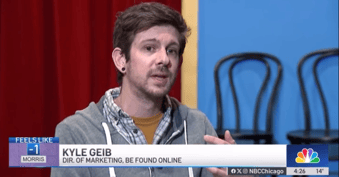



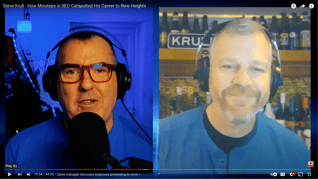









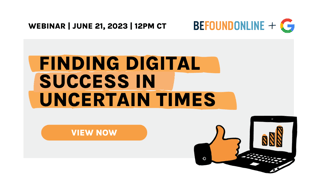


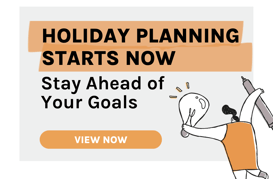

.png?width=339&height=179&name=Webinar%20Banner%20(1).png)



.png?width=339&height=179&name=July%20Webinar%20(Newsletter).png)

.png?width=339&height=179&name=Webinar%20Banner-April-02%20(1).png)
%20(4).png?width=339&height=179&name=Webinar%20Banner-May-02%20(1)%20(4).png)

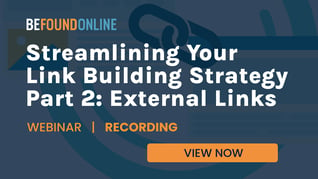


.png?width=339&height=179&name=March%202023%20Webinar%20Ad%20(autoresponder).png)

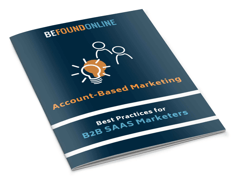

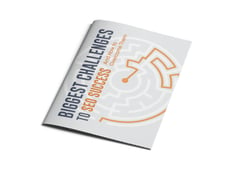


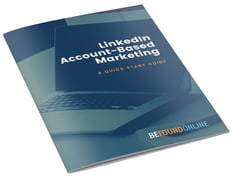



.png?width=339&height=179&name=2025%20Paid%20Media%20(1200%20x%20628%20px).png)
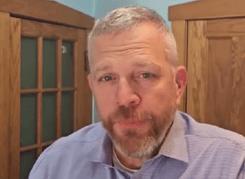
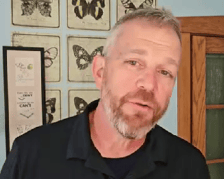
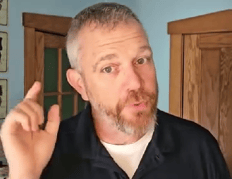
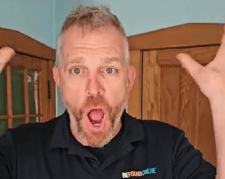
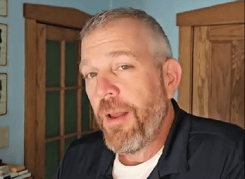
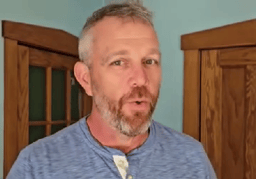
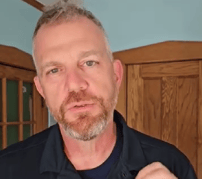
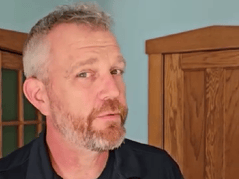
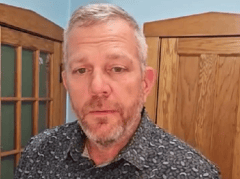
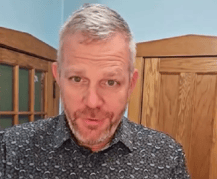
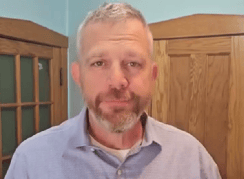

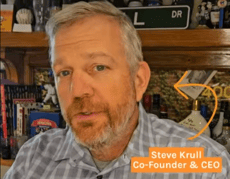
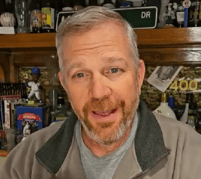
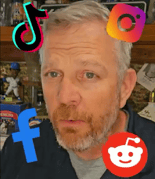
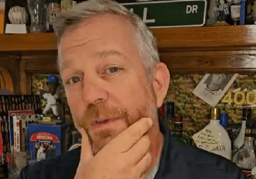
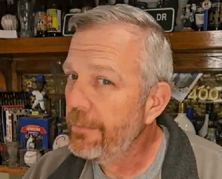
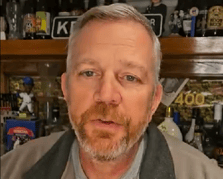
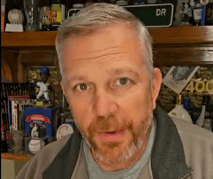







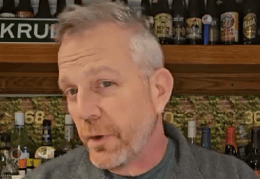
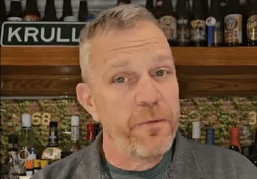




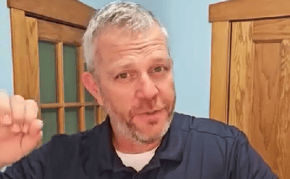
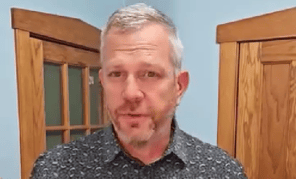
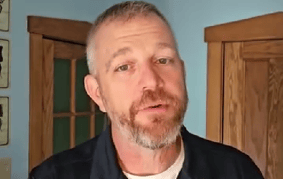
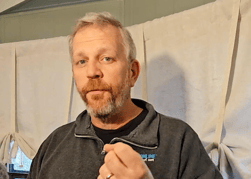
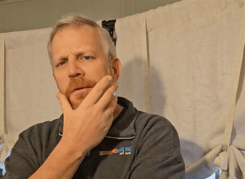
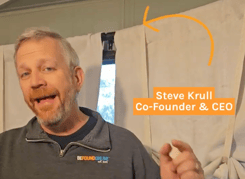
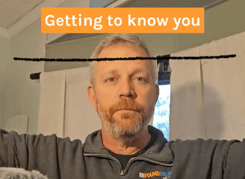


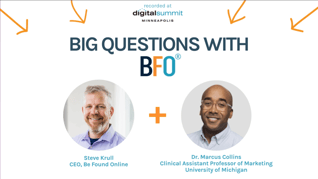
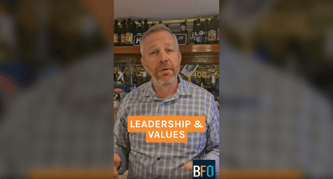


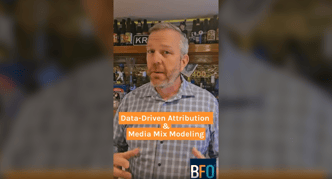







.png?width=339&height=179&name=2026%20Paid%20Media%20Ad%20Specs%20(Twitter%20Post).png)