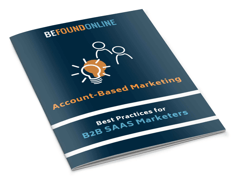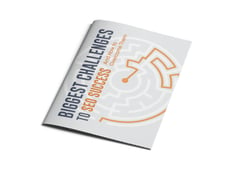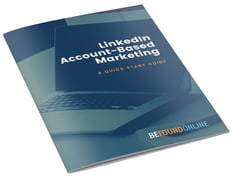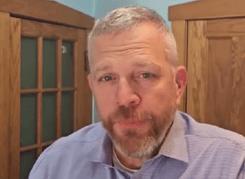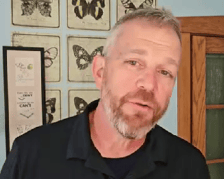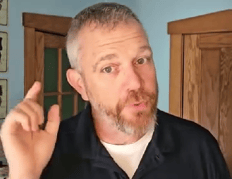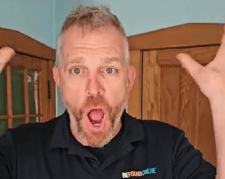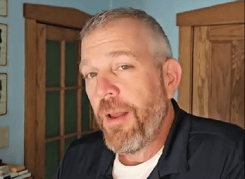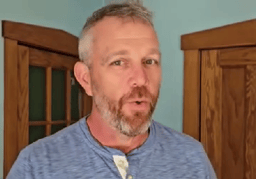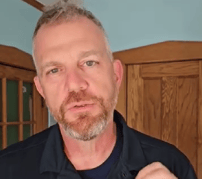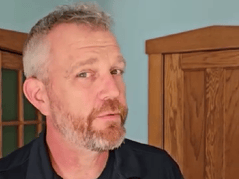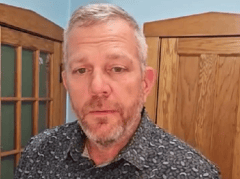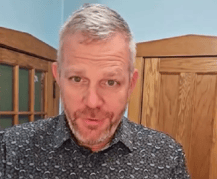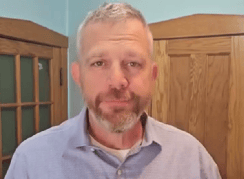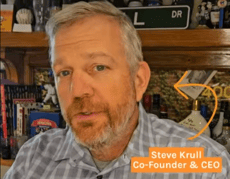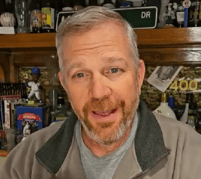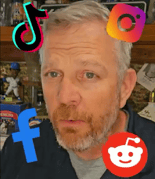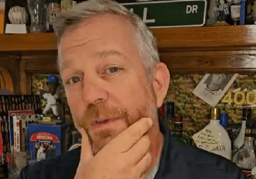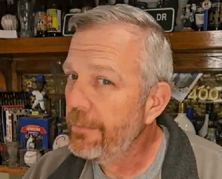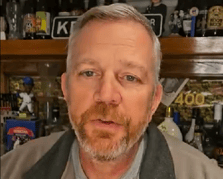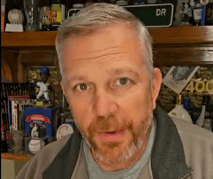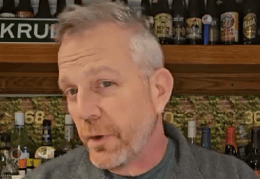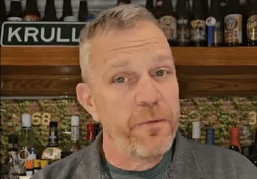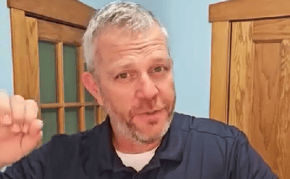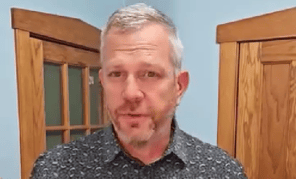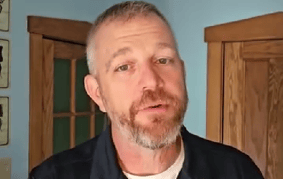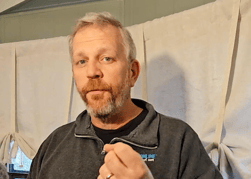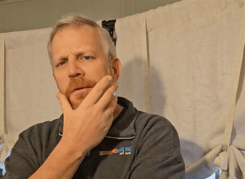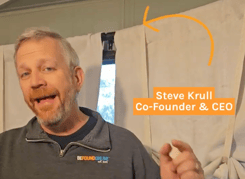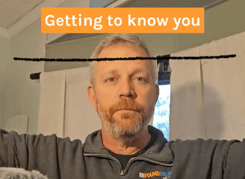Preparing for GA4: Google's Analytics March 2022 Announcement - BFO
March 24, 2022
2 Minute Read

On March 16, 2022, Google released an announcement notifying users that Universal Analytics is being retired in 2023. For standard users (the free version of Google Analytics) UA will retire July 1st, 2023. For GA360 premium users, UA will retire October 1st, 2023.
Read Google’s Announcement here
What Does Retiring Universal Analytics Mean for You?
No matter which version of Google Analytics (GA) you have, it’s more important than ever to make sure you have a GA4 property to continue to collect website data, and to make sure it’s configured correctly to collect data you rely on. Users will still have access to their Universal Analytics (UA) accounts to pull historical data, but data will stop collecting on July 1, 2023 for standard UA users and on October 1, 2023 for GA360 premium users. Google has mentioned it will cut access to UA accounts as early as 6 months from the retirement date, meaning January 2024 for standard users, although a hard set date has not been given yet. This means you’ll need to not only start collecting GA4 data now to get that Year-over-Year data before the sunset date next year, but also have a plan on where you’ll store your historical UA data so you can continue to access it if needed.
What Should You Be Doing About UA Retiring?
First, log into your GA account and look for a GA4 property to make sure you’ve upgraded your account. GA4 is free to upgrade to, no matter which version of GA you use. Next click into that account to make sure you’re tracking automatically collected event data.
If you track additional GA events, know that you cannot simply have GA4 collect the same events as UA due to GA4 events being displayed differently. It is recommended you reconsider what needs to be tagged and then retag everything for GA4.
While you technically don’t need to have anything done until next year, it’s important to get this process done fairly quickly (by either July 1st, or October 1st, 2022) if you are looking for YoY data within your GA4 account.
Long Term GA Planning – Server Side Tagging
At BFO we found that it’s best to do both your GA4 tagging upgrade and server side tagging together so you’re set up for long term use as data privacy laws quickly change. Doing this in tandem with your GA4 migration means efforts aren’t duplicated down the road.
Server side tagging adjusts how data is collected from your website. Currently, user tracking happens through the browser sending user data directly to a third-party system like Facebook or Google Analytics. With server side tagging the tracked data goes first to your server before being sent to the third-party system. This leads to improved performance and better security for your visitor data, which is becoming increasingly important as data management policies change. Doing one without the other will mean your team is duplicating efforts by splitting up this work.
Have More Questions Than Answers?
Don’t worry, many people are in the same boat. Not sure what’s happening, what’s changing, and what steps need to be taken to continue to use Google Analytics? Make sure to speak with your account manager or reach out to Be Found Online if you need help with upgrading and configuring your GA4 account to be set up for the long haul.

The BFO Team
Here at BFO, we're always striving to bring you the latest and greatest in digital marketing insights and education. We're not ones to brag, but we've been lucky enough to be featured in all sorts of fancy publications and media outlets, strutting our stuff and showing off our industry expertise.
CATEGORIES
SUBSCRIBE TO OUR BLOG
Stay up to date with the latest industry best practices in digital marketing!





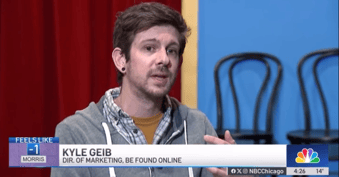



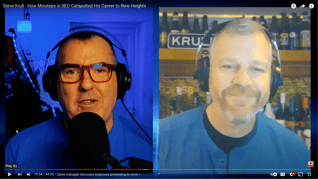








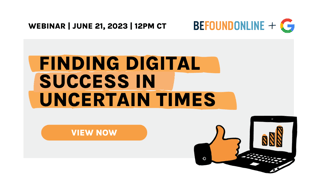


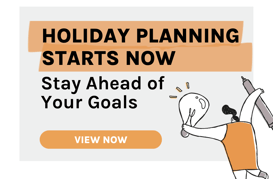

.png?width=339&height=179&name=Webinar%20Banner%20(1).png)



.png?width=339&height=179&name=July%20Webinar%20(Newsletter).png)

.png?width=339&height=179&name=Webinar%20Banner-April-02%20(1).png)
%20(4).png?width=339&height=179&name=Webinar%20Banner-May-02%20(1)%20(4).png)

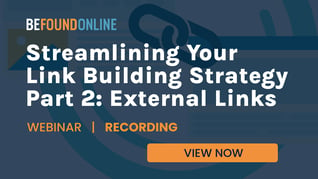


.png?width=339&height=179&name=March%202023%20Webinar%20Ad%20(autoresponder).png)