Site Speed Matters: Optimizing Your Website for Performance and SEO
September 24, 2024
9 Minute Read
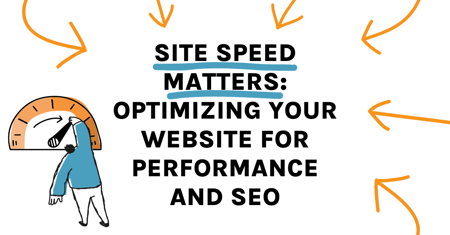
Did you know that 53% of website visits are likely to be abandoned if pages take longer than 3 seconds to load? That means you’ve got 3 whole seconds to get your content in front of people before they jump ship.

If 3 seconds sounds fast, it is! And it’s exactly why your site speed is so important.
But it’s not just your potential customers clicking away that should worry you—Google’s watching, too (yes—it’s a little creepy). Site speed is actually one of the major factors Google uses to decide if your website deserves a top spot in search results. If your site’s the tortoise and not the hare, you’re probably missing out on some serious SEO opportunities.
The good news? We’re sharing our best tips below on how you can optimize your website for performance and SEO. You’ll leave knowing how to boost that load time so Google doesn’t push you all the way to the bottom of their results (because that’s just mean). Take a look and send us a message if you have any follow-up questions!
Why Site Speed Matters
Let’s be honest for a second—nobody likes waiting. Whether it’s in line at the grocery store or watching a website load, patience isn’t exactly a virtue in the digital world. So, when it comes to your website, speed isn’t just a nice-to-have—it’s make-or-break. But why? Let’s break it down.
User Experience (UX) Impact
Bounce Rate
Ever clicked on a link, waited a few seconds for the page to load, and then hit the back button or closed out the tab altogether? That’s a bounce. When your site takes too long to load, visitors are likely to abandon it before they even see what you have to offer.
likely to abandon it before they even see what you have to offer.
In fact, research shows that a delay of just one second can increase your bounce rate by 32% (because apparently the one thing we all have in common is our impatience on the internet). The faster your site loads, the more likely users will stick around and interact with your content.
User Satisfaction
Speed isn't just about preventing bounces—it's about making people happy. A snappy website keeps users engaged, leading to more clicks, more time spent on your site, and, ultimately, more conversions. Fast sites feel smoother, more professional, and more reliable, leaving visitors with a positive impression. Think of it this way: would you rather shop at a store with prompt service or one where the cashier takes forever to ring up your items? Same deal with websites.
Mobile Users
And let’s not forget about mobile users. With more people browsing on their phones than ever before, your mobile site speed is everything. People expect mobile pages to load even faster than desktop versions because they often browse on the go, and every extra second feels like an eternity.
faster than desktop versions because they often browse on the go, and every extra second feels like an eternity.
Plus, Google’s mobile-first indexing means that Google now prioritizes the mobile version of your site when deciding how to rank it. Translation: a slow mobile site = poor search rankings, and that’s not a good look.
SEO Rankings
Google's Emphasis on Speed
Speaking of rankings, let’s talk about Google. It’s no secret that Google is obsessed with speed. Since 2010, site speed has been an official ranking factor in their algorithm. If your site is slow, Google’s going to notice, and it's not going to reward you with that coveted top spot on the search results page. So, no matter how great your content is, if your site drags, your rankings will, too (kinda unfair, we know).
Core Web Vitals
In 2021, Google took things a step further with Core Web Vitals, a set of specific metrics designed to measure user experience on your site. The three big ones are:
- Largest Contentful Paint (LCP): How long it takes for the main content of a page to load.
- First Input Delay (FID): How quickly your site responds to user interactions (like clicking a button).
- Cumulative Layout Shift (CLS): How stable your page elements are as they load (i.e., nobody wants to click a link and have the entire page shift on them).

Each of these metrics ties directly into site speed, and improving them can give your SEO a serious boost. If your site’s fast and smooth, Google will love you for it (consider yourself Google’s new teacher’s pet).
Competition
Let’s face it: the internet is a competitive place. If your website is slower than your competitors, guess who’s getting the traffic? We regret to inform you that it is, in fact, your competitors.
A fast site doesn’t just improve your user experience and SEO; it gives you a leg up in a crowded market. You might have the best product or service, but if your site takes forever to load, your competition will snatch your potential customers before they even see what you offer.
crowded market. You might have the best product or service, but if your site takes forever to load, your competition will snatch your potential customers before they even see what you offer.
In a nutshell, site speed is more than just a tech detail; it’s a major factor in both how users experience your site and how well you rank in search engines. If your website isn’t fast, you’re not only frustrating your visitors—you’re also falling behind in the SEO race.
Strategies to Optimize Site Speed
Ready to make your website faster than a caffeine rush on a Monday morning? Let’s dive into the best strategies to get your site to load faster.
Image Optimization
Compression
Images are one of the biggest culprits for slowing down your site. A high-resolution image is great for showing off your products or services, but if it’s not optimized, it can bring your load time to a crawl.
The solution? Compress those images. Compression reduces the file size without losing noticeable quality, so your images still look sharp, but your page loads way faster. Think of it like packing a suitcase—you want to fit in everything you need without the extra bulk.
Responsive Images
Not all devices are created equal. Your desktop screen doesn’t need the same image size as your mobile screen. By using responsive images, you serve the right image size for the right device. This means smaller images for mobile, which leads to faster load times and a better user experience. Your visitors on the go will thank you!
Next-Gen Formats
Say goodbye to old-school image formats like JPEG and PNG. New, next-gen formats like WebP offer much better compression, which means smaller file sizes without sacrificing quality. WebP can reduce file sizes by up to 30% compared to JPEG, making it a super-easy win for speeding up your site.
Minimizing HTTP Requests
Combining Files
Every time someone visits your site, their browser has to request every CSS file, JavaScript file, and image individually (if browsers had a back, it would be sore from carrying so much weight). The more requests, the longer the wait.
Combining your CSS, JS, and images into fewer files reduces the number of requests, speeding up the process. It’s like ordering all your appetizers at once instead of one at a time—it gets everything to your table much faster.
Lazy Loading
Why load everything on your page simultaneously when the user hasn’t even scrolled down yet? Enter lazy loading. This technique loads images and other content only when they’re about to come into view. So, instead of waiting for the whole page to load, your visitors can start interacting with the visible content right away while the rest loads in the background.
Content Delivery Networks (CDNs)
A Content Delivery Network (CDN) is like having copies of your website’s content stored in multiple locations across the globe. When a visitor tries to access your site, the CDN serves them content from the server that’s closest to them, reducing the distance the data has to travel. This can dramatically speed up your site for users everywhere, no matter where they’re located.
Browser Caching
Leveraging Caching
When a user visits your site, their browser downloads a ton of files (like images, scripts, and stylesheets). With browser caching, those files are saved locally on the user’s device, so the next time they visit, they don’t need to be re-downloaded. This can drastically reduce load times for returning visitors. Think of it like keeping your favorite snacks in the pantry instead of stopping at the store whenever any late-night cravings hit.
Expiration Headers
To make caching even more effective, you need to set expiration headers. These tell the browser how long it can store certain files before checking for updates. By setting longer expiration times for things like images or logos that don’t change often, you can minimize the amount of new data your site needs to load, further speeding things up.
Server and Hosting Optimization
Choosing the Right Hosting
Your hosting provider plays a huge role in site speed. If you’re on a slow or overcrowded server, your site’s performance will suffer, no matter how much you optimize everything else. Investing in high-performance hosting or even upgrading to a dedicated server or cloud hosting can significantly improve your load times.
Reducing Server Response Time
When someone visits your site, the first thing that happens is a request to your server. If your server is slow to respond, your load times will be, too. To reduce server response time, you can optimize your server settings, use faster DNS providers, and ensure you’re not overloading your server with unnecessary processes. The goal? Get that first response time down to under 200 milliseconds so your site feels snappy from the get-go.
Optimize Your Site Today
At the end of the day, your site’s speed is like the engine of a car—it keeps everything running smoothly and efficiently. A faster website means happier visitors, better SEO rankings, and more conversions. Whether it’s compressing images, leveraging caching, or choosing a better hosting provider, every little optimization adds up to a huge difference in performance.
Now’s the time to ask yourself: how fast is your website? If you’re unsure, don’t wait around—start analyzing your site speed today! There are plenty of tools out there (like Google PageSpeed Insights) to give you a quick snapshot of what’s working and what needs improvement. And, as always, feel free to contact us and we're happy to help!
Need a monthly dose of digital marketing news, tips, and more? Subscribe to the BFO Newsletter:

Jon Pappas
Jonathon is the Director of Organic Search at BFO. He’s a reliable and consistent member of our team and is very detail-oriented and client-focused.
CATEGORIES
SUBSCRIBE TO OUR BLOG
Stay up to date with the latest industry best practices in digital marketing!




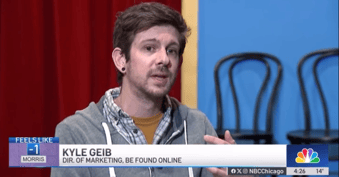



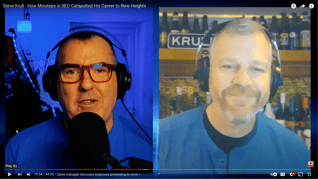









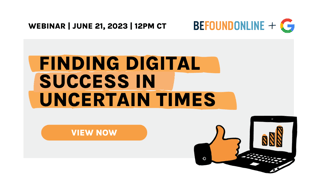


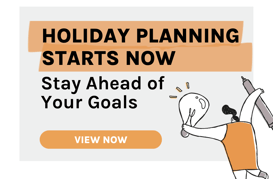

.png?width=339&height=179&name=Webinar%20Banner%20(1).png)



.png?width=339&height=179&name=July%20Webinar%20(Newsletter).png)

.png?width=339&height=179&name=Webinar%20Banner-April-02%20(1).png)
%20(4).png?width=339&height=179&name=Webinar%20Banner-May-02%20(1)%20(4).png)

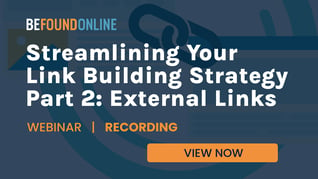


.png?width=339&height=179&name=March%202023%20Webinar%20Ad%20(autoresponder).png)

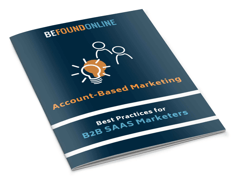

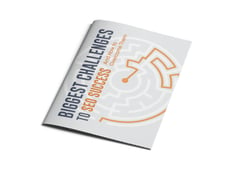


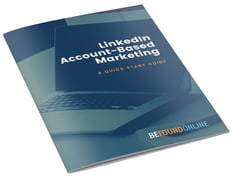



.png?width=339&height=179&name=2025%20Paid%20Media%20(1200%20x%20628%20px).png)
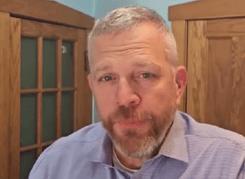
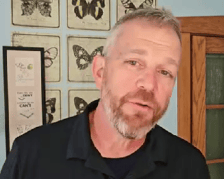
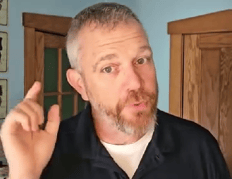
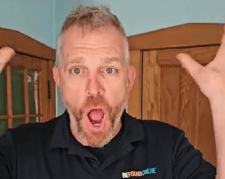
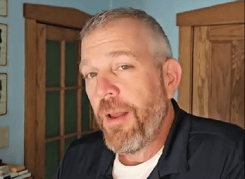
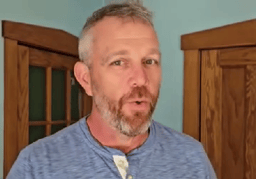
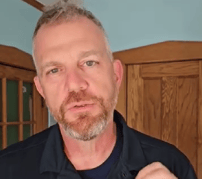
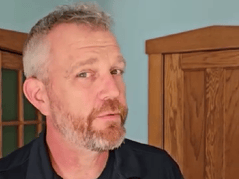
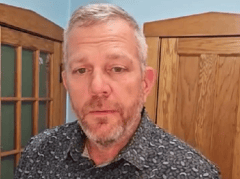
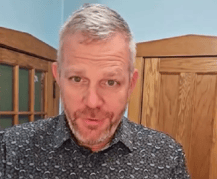
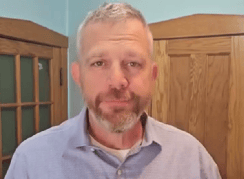

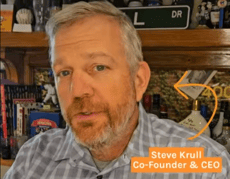
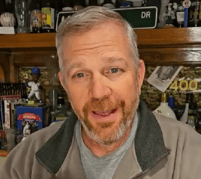
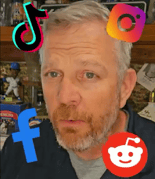
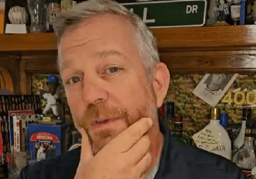
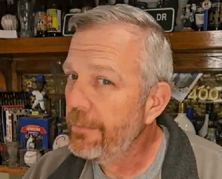
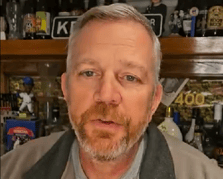
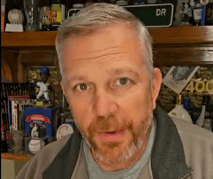







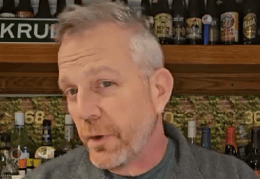
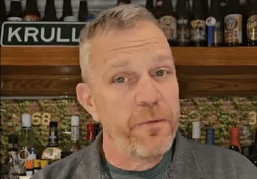




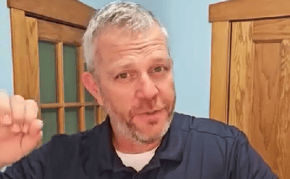
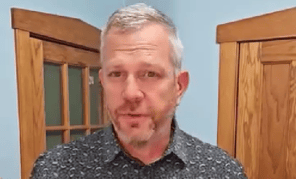
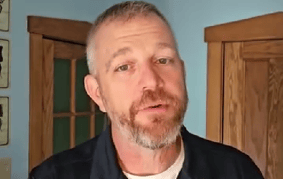
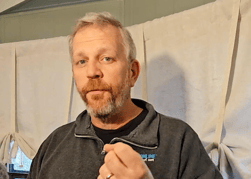
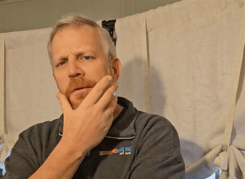
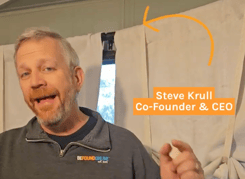
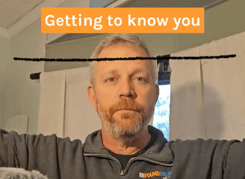


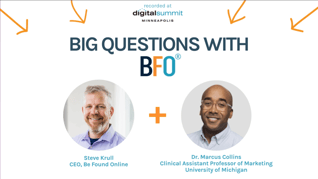
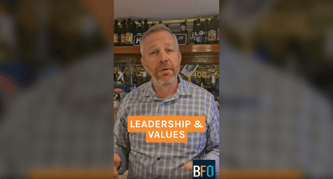


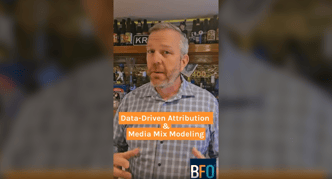







.png?width=339&height=179&name=2026%20Paid%20Media%20Ad%20Specs%20(Twitter%20Post).png)

