This vs. That - Navigating the Overlap in Google Ads
February 13, 2025
8 Minute Read

 Have you ever noticed that with Google Ads there's often overlap between features and how things work? For example, you can target the entire United States with a campaign, or you can create individual geo-targets for each state (and Washington D.C.). So, which approach is better? The answer depends entirely on your specific goals.
Have you ever noticed that with Google Ads there's often overlap between features and how things work? For example, you can target the entire United States with a campaign, or you can create individual geo-targets for each state (and Washington D.C.). So, which approach is better? The answer depends entirely on your specific goals.
This blog post will explore four common overlaps in Google Ads and address a frequently asked Meta Ads question to help you make informed decisions for your campaigns.
1. Bidding for New Customers vs. Reducing Bids on Matched Users
Bidding for New Customers
This strategy targets users who have never interacted with your website or ads before. The goal is to expand your reach and attract potential customers.
- Pros: Can increase website traffic and brand awareness. Helps reach new markets.
- Cons: Can be costly, especially in competitive markets. May not be effective for all businesses.
Reducing Bids on Matched Users
This strategy focuses on users who have already engaged with your ads (e.g., visited your site, clicked on an ad, completed a conversion on your site).
- Pros: Can save money on ad spend. Improves ROI by focusing on more likely converters.
- Cons: May decrease overall conversions if not carefully implemented. May miss out on upselling, cross-selling, and retargeting opportunities.
For this one, the best approach depends on your specific goals, your budget, and who your audience is. If you’re unsure of how to proceed, I’d recommend doing a 50/50 budget split for 30 days (give or take based on statistical significance) to determine the most effective approach for your business.
2. Geo-Targeting: Blanket Targeting vs. Individual Locations
Blanket Targeting (Entire US)
- Pros: Simpler setup, wider reach, potentially lower CPCs due to lower competition.
- Fun Fact: You can do a blanket set up while also bidding up/down by location. This feature is very useful as you can tell Google you still want to target specific locations, but you don’t want to pay as much for those locations. In addition, you can see performance by location, so if your boss says you must be present in an area that doesn’t convert, you can reduce your bids for that area while maintaining an ad presence. In the example below, you’ll see that we reduced bids for Texas as well as the Dallas-Ft. Worth area. While it may seem redundant to do this, we saw that Texas as a whole wasn’t doing great, and at a more granular level, neither was Dallas-Ft. Worth. Thus, we put in bid adjustments for both.
- Cons: Less control over specific regions, may miss out on regional nuances, less accurate bidding adjustments

Individual State Targeting
- Pros:
- Increased Relevance: Tailor your messaging and bids to specific regions, improving CTRs, conversions rates, and maximizing ROI
- Provide Regional Insights: Analyze performance data to identify high-performing areas.
- Whether state, city, or even zip code-level, geographic analysis can be done, which only serves to give you greater control and relevance when creating ad copy and content.
- Cons:

- More complex setup: Some accounts go so far as to have one campaign for each state, others go even further and set up campaigns for every DMA they’re targeting.
- Potentially Higher CPCs due to lower Competition in Each Date: With Google Ads, less competition doesn’t always mean lower CPCs, and unfortunately, this is one of those things you have to test to determine.
- True story: We had a big box store client that had Brand keyword CPCs around $0.25 when we ran a national campaign, but they wanted to test state-level campaigns. When we segmented the campaign down to state-level campaigns our CPCs went up to almost a dollar because of regional competitors that weren’t able to compete with us at a national level.
- Increased Management Time due to Granularity
- Here’s an example we often give clients for this one (all things being equal):
- Divide your monthly budget by 30 days.
- Divide your daily budget by the number of locations you’re targeting.
- Divide that number by your average Cost Per Click.
- Divide your estimated daily Clicks by your Conversion Rate.
- So now for every 3 clicks you get per day, you need 1 conversion to hit your CPA goal. (Just an example.)
- Here’s an example we often give clients for this one (all things being equal):
When to Choose Blanket or Individual State Targeting
Target the entire US if you have a national brand, your product is relevant to a broad audience nationwide, and you have a limited budget.
Target individual states if you have regional pricing variations, want to target specific demographics within each state, and have a larger budget.
3. Google Shopping vs. Performance Max for Shopping
With Google Shopping and Performance Max (Pmax) being fairly automated ways of running ads in Google, I’m going to take a different approach to explaining the difference between these two.
Google Shopping
- Control: High
- Automation: Low
- Reach: Primarily Google Search and Shopping
- Best for: Advertisers who prioritize control and want to fine-tune campaigns for specific products or audiences. One of our Paid Media Account Managers who goes by the nickname “Snake Eyes” saw great success setting up Shopping campaigns based on product profitability vs ROAS. Our client had 4 profitability tiers ranging from $5 per sale to $9.5+ per sale. With this set up, If the client wanted to cut budget, but maintain profitability, Snake Eyes could do that, or if the client wanted to push sales without concern for return, Snake Eyes could do that as bid and budget management.

Performance Max
- Control: Low
- Automation: High
- Reach: Multi-channel (Search, Display, YouTube, Discover, Maps)
- Best for: Advertisers who prioritize scale and efficiency and are willing to trust Google's AI.
Consider a hybrid approach: Use Google Shopping for specific products and Performance Max for broader, more automated campaigns. Now I wouldn’t be me without giving you some additional thoughts to chew on for this one:
- Do you have a physical location? If so, a Pmax campaign can show your ad locally to users on Google Maps driving site traffic, store visits, and sales!
- What conversions are you tracking in GA4 and in your Pmax campaigns? Because Pmax loves to optimize towards whichever conversion is doing the best, you could end up spending $20k on add to cart conversions without a single sale coming in. (This is a true story that happened to a client before they came to work with BFO.)
4. YouTube Ads vs. Performance Max Video
YouTube Ads
- Control: High
- Automation: Low
- Reach: Primarily YouTube
- Best for: Advertisers who prioritize control and want to create highly targeted video campaigns.
- Ex: If you have strict brand guidelines and need to be sure that specific ad combinations are shown together.
Performance Max Video
- Control: Low
- Automation: High
- Reach: Multi-channel (YouTube, Search, Display, Discover, Maps)
- Best for: Advertisers who prioritize scale and efficiency and are willing to let Google's AI optimize campaigns.
My hot take on this one is pretty simple: Are you creating assets specifically for YouTube ads, or are you repurposing existing YouTube content in order to run ads? If the latter, I recommend running YouTube Ads. If you’ve got video content that is being made for the sole purpose of running ads, I’d test PMax video. We have a client that saw great engagement and site visits with YouTube ads, but only saw video views from Pmax, so as with all things Google, your individual results may vary. That said, there’s no harm in testing both methods to see what drives the best results for you.
5. Meta - Boosting Posts vs Running Meta Ads
Snake Eyes and I were on a call last week and a client asked us, “Can’t we just boost our Meta post rather than running ads?” This is a question we get asked a lot, and the answer is: You can boost posts via Facebook or Instagram, but it's not recommended. The reason is two-fold:
- Meta is taxed 30% on all in-app purchases by Apple, which makes advertising more expensive for you.
- The second is that boosting a post for views rarely gets you the end result or audience desired. You should use end goals (i.e. purchase or lead form submit) to optimize advertising posts found within the Meta Ads UI, as that will maximize the relevancy of the audience Meta sends to your posts vs. just optimizing towards video views. By optimizing towards video views, you are far more likely to reach users who aren't relevant to the product you are selling.
Ready to Maximize Your Google Ad Performance?
By carefully considering these factors and implementing a well-structured strategy, you can optimize your Google Ads campaigns for maximum performance and ROI. I hope this blog post helps you navigate the overlaps within Google Ads (and Meta Ads)!
Subscribe Here!

Curtiss Gulash
When Curtiss is not being a Brewmeister, brewing amazing craft beers at Big Cat Brewing Company, in Cedar, Michigan, he is BFO’s Paid Media Team Lead with a specialty in marketing automotive brands. Curtiss is known for his super-human energy and loves taking a project from start to completion. He understands the world of digital media through and through and manages to juggle multiple curveballs, be a terrific team player, and a super coach to his staff.
CATEGORIES
SUBSCRIBE TO OUR BLOG
Stay up to date with the latest industry best practices in digital marketing!




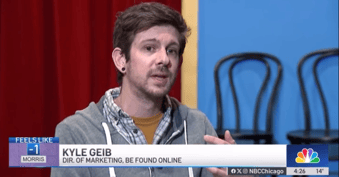



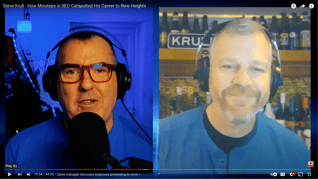









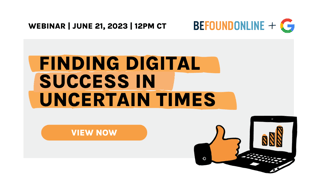


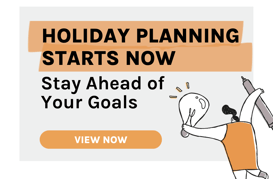

.png?width=339&height=179&name=Webinar%20Banner%20(1).png)



.png?width=339&height=179&name=July%20Webinar%20(Newsletter).png)

.png?width=339&height=179&name=Webinar%20Banner-April-02%20(1).png)
%20(4).png?width=339&height=179&name=Webinar%20Banner-May-02%20(1)%20(4).png)

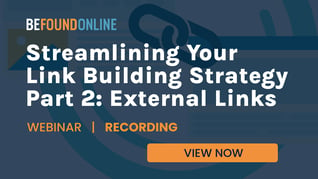


.png?width=339&height=179&name=March%202023%20Webinar%20Ad%20(autoresponder).png)

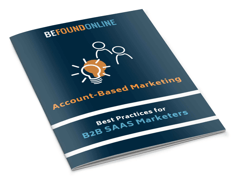

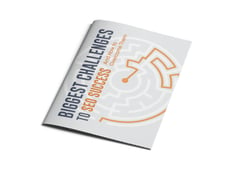


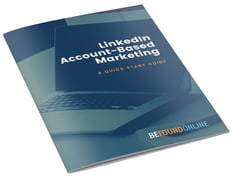



.png?width=339&height=179&name=2025%20Paid%20Media%20(1200%20x%20628%20px).png)
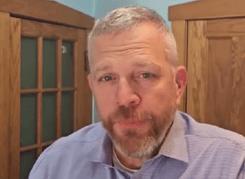
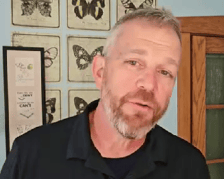
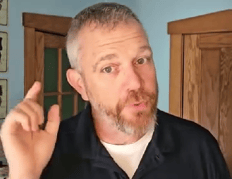
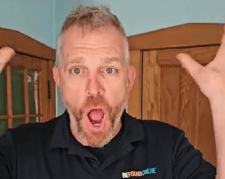
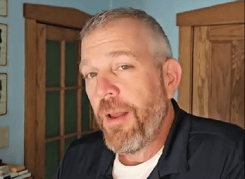
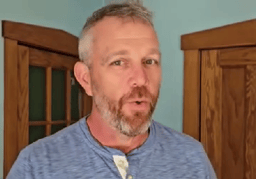
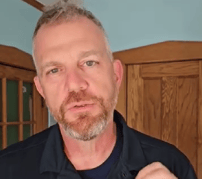
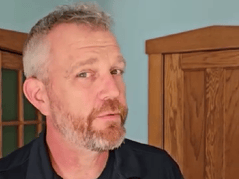
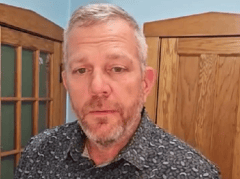
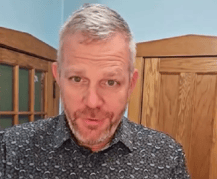
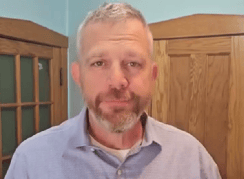

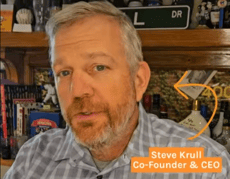
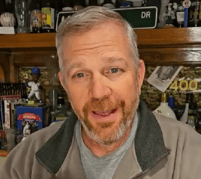
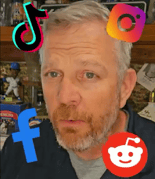
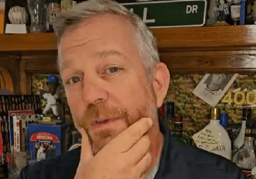
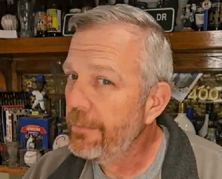
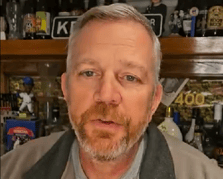
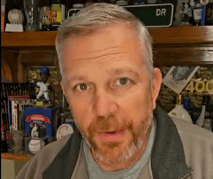







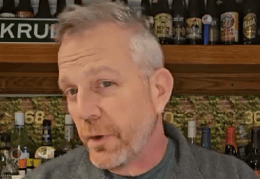
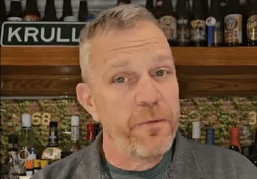




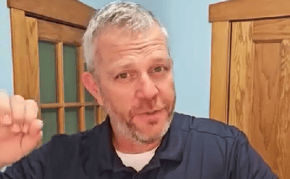
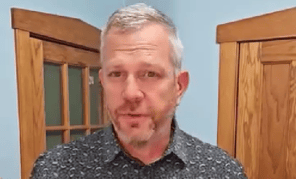
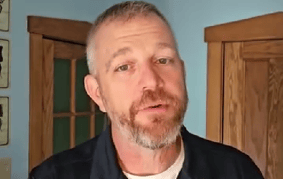
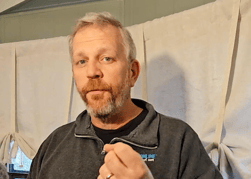
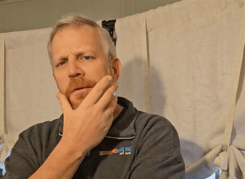
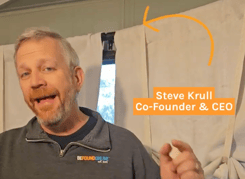
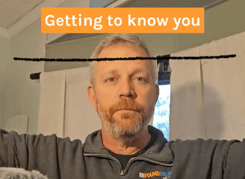


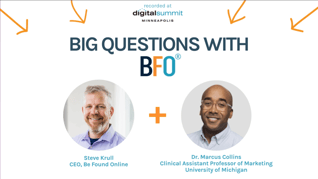
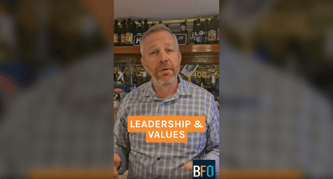


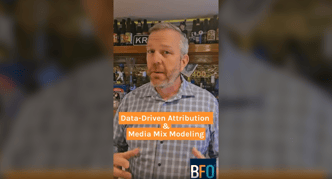







.png?width=339&height=179&name=2026%20Paid%20Media%20Ad%20Specs%20(Twitter%20Post).png)

