
Many AdWords accounts of small and medium-sized businesses don’t perform well due to advertisers not spending enough time in their accounts. Advertisers usually have hectic schedules and multiple ongoing projects, but those who make time on a regular basis to do active work in their accounts almost always see better results. There is a strong correlation between account activity and performance.

Wordstream developed their “20 Minute Work Week” with this in mind. Wordstream quickly analyzes your account and makes quick optimization recommendations which you can accept or deny. This means you don’t have to spend hours or days every week to make a difference in an account. You only need to devote 20 minutes to optimization, so you have more time for everything else.
So how does Wordstream work?
It makes optimization and account management easy in a few ways:
1. Optimizing Bids
Wordstream quickly identifies strong and poor performing keywords based on past performance. Recommendations are generated, which you can choose to accept, reject, or even edit. It gives you reasons for recommended bid changes, too (for instance, Good/Bad ROI, Good/Bad Quality Score, etc.). This allows you to quickly raise bids on keywords that are performing well, and lower keywords that aren’t.
Pay-Per-Click (PPC) Management isn’t a one-time task. It is necessary to optimize bids on a regular basis, since keyword performance can improve or get worse over time due to outside factors. Wordstream’s recommendations are a great way to handle changes week by week.
2. Pausing High-Cost/Poor Performing Keywords
Wordstream quickly collects high-cost keywords that are not performing well and groups them based on cost effectiveness. Based on your account performance history, Wordstream gives you information such as estimated annual cost and total cost, in order to make prompt decisions about which keywords to pause.
It’s a good idea to pause keywords that are draining funds but have poor ROI or quality scores. These are the keywords that are costing money and hurting results. By pausing those keywords, you can stop the damage. As time permits, you can then work on optimizing these keywords or simply eliminate them from your account.
Wordstream makes pausing easy by allowing you to set up automatic email notifications when there’s a poor performance keyword that needs your attention.
3. Adding Negative Keywords
Wordstream analyzes an account’s search query report in order to identify irrelevant terms that are triggering your ads. This aspect of Wordstream has several useful features:
- Grouping suggestions by Ad Group so you can quickly determine if the suggested keyword is relevant
- Providing multiple examples of actual searches that are triggering your ads
- Editing negative keyword match type and text for even more control
- Organizing suggested keywords by estimated annual cost, so you can get an idea of how much you save if you add those negative keywords
Try to determine if the suggested negative keyword is relevant to the theme of your Ad Group. If it’s not, add it as a negative to ensure your ads don’t trigger and cost you extra money unnecessarily. This also ensures that your ads are being delivered to the right audience.
4. Splitting Bloated Ad Groups to Improve Campaign Relevancy
The more relevant your keywords, ad groups, and campaigns, the more success you’ll enjoy. Google rewards relevance with higher Quality Scores, better rankings, and lower costs, which all contribute to a high ROI from search marketing.
Wordstream includes a tool that identifies keywords in oversized ad groups that should be split off into new groups. This allows ad groups to become more targeted and will likely improve relevance, quality scores, and ad position.
Sometimes advertisers have hectic schedules, and not enough time to thoroughly dig into every account every day. This is why many AdWords campaigns don’t perform well; paid search campaigns need to be regularly maintained and advertisers need to quickly react to changes that affect their accounts.
Wordstream is a helpful tool that does the digging for us, and allows advertisers to make optimizations decisions quickly, based on account performance history. It not only saves time, but also improves performance on an ongoing basis so that every account can be as successful as possible.
Need a team of experts to implement these strategies? Start the agency research process with our ebook! We’ll walk you through some of the key considerations when deciding what agency is right for you.

The BFO Team
Here at BFO, we're always striving to bring you the latest and greatest in digital marketing insights and education. We're not ones to brag, but we've been lucky enough to be featured in all sorts of fancy publications and media outlets, strutting our stuff and showing off our industry expertise.
CATEGORIES
SUBSCRIBE TO OUR BLOG
Stay up to date with the latest industry best practices in digital marketing!




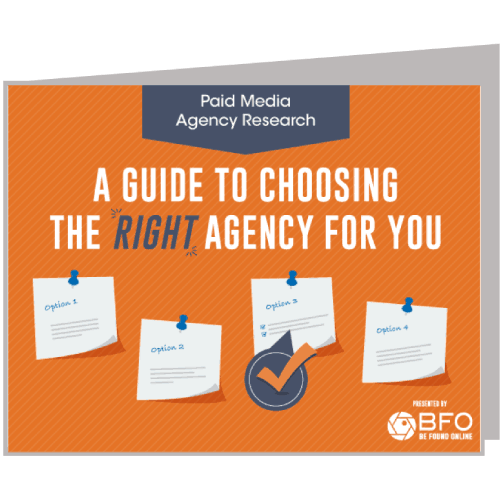
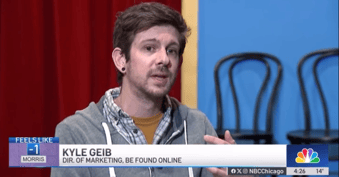



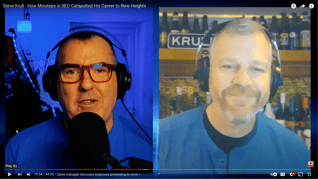









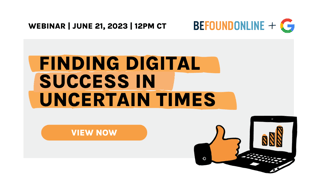


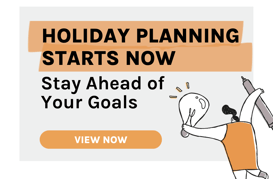

.png?width=339&height=179&name=Webinar%20Banner%20(1).png)



.png?width=339&height=179&name=July%20Webinar%20(Newsletter).png)

.png?width=339&height=179&name=Webinar%20Banner-April-02%20(1).png)
%20(4).png?width=339&height=179&name=Webinar%20Banner-May-02%20(1)%20(4).png)

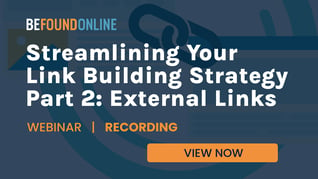


.png?width=339&height=179&name=March%202023%20Webinar%20Ad%20(autoresponder).png)

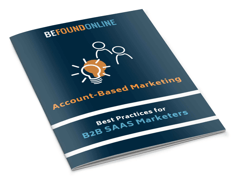

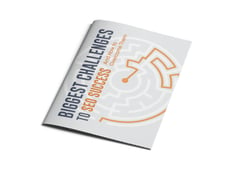


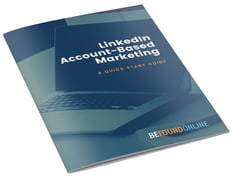



.png?width=339&height=179&name=2025%20Paid%20Media%20(1200%20x%20628%20px).png)
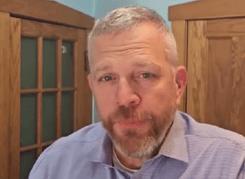
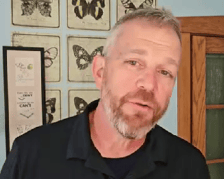
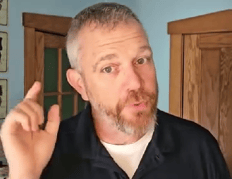
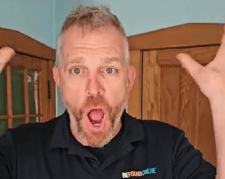
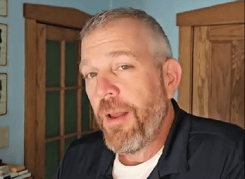
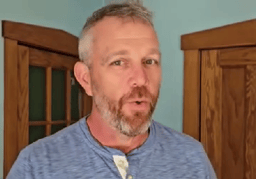
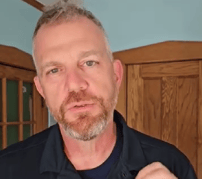
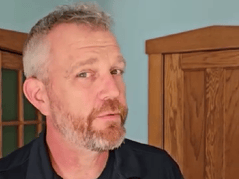
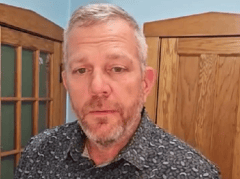
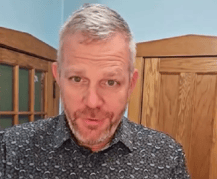
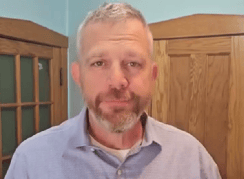

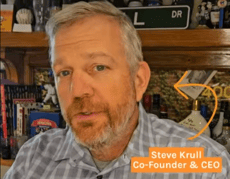
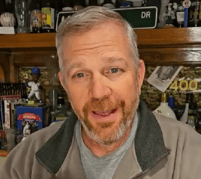
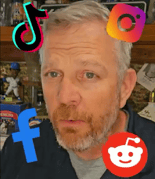
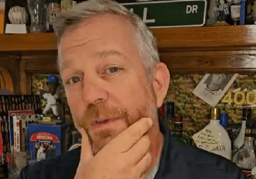
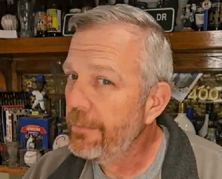
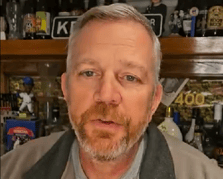
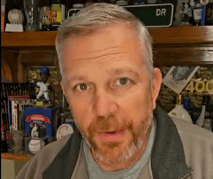







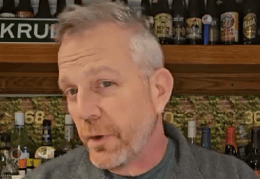
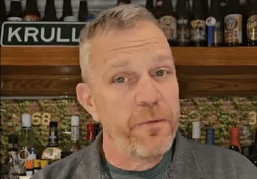




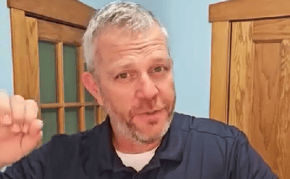
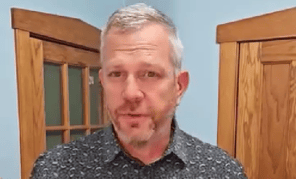
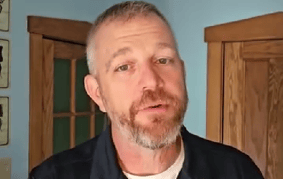
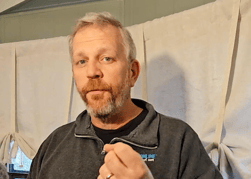
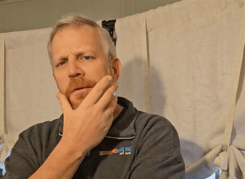
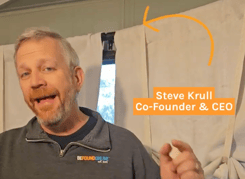
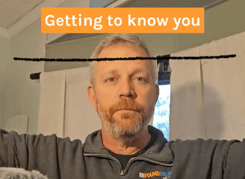


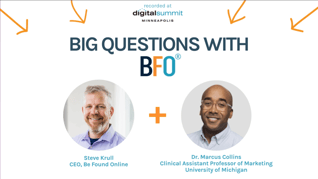
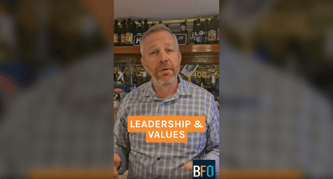


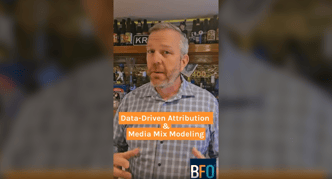







.png?width=339&height=179&name=2026%20Paid%20Media%20Ad%20Specs%20(Twitter%20Post).png)

