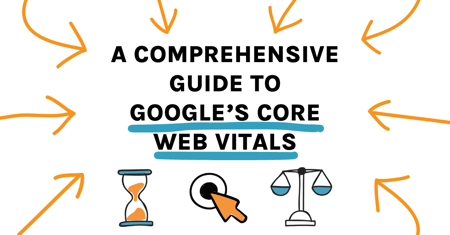
Ever wondered why some websites feel smooth and easy to navigate while others make you want to pull your hair out waiting for pages to load? The difference often comes down to something called Core Web Vitals. Google has a checklist of what makes a website perform well—and it’s incredibly important for your site’s success.
So what are web vitals and why should you care? Simply put, they are a list of metrics that Google uses to measure the user experience on your site based on real world data. In a pursuit of a user-centric web, these metrics are Google’s way of making sure your site isn’t just good-looking, but also fast, responsive, and easy to use. There are three web vital metrics in particular that Google focuses on, these are the CORE Web Vitals.
The Core Web Vitals were chosen as a focus because they directly influence the user experience, including page load speed, interactivity, and visual stability.
Think of the last website you visited that was frustrating to use, there’s a good chance the difficulties you encountered were measurable through Core Web Vitals. As AI Overview continues to take up more space in search engine result pages (SERPs), and the organic search landscape continues to evolve, Google is primed to reward sites that adhere to the guidelines they’ve set around these metrics.
So, if your brand wants to stay competitive online (i.e. rank well), optimizing for Core Web Vitals is a must. Below, we explore how nailing these metrics can keep your users happy and your site visible!

Understanding the Core Web Vitals Metrics
Let’s break down the three key players in the Core Web Vitals lineup: Largest Contentful Paint (LCP), Interaction to Next Paint (INP), and Cumulative Layout Shift (CLS). Each one tells a different part of the story when it comes to how users experience your website.
Largest Contentful Paint (LCP)
Ever clicked on a link and stared at your screen, waiting for the main part of the page to show up? That’s where the Largest Contentful Paint (LCP) comes in. LCP measures how long it takes for the largest visible element (like an image, video, or block of text) to fully load on your screen.
the largest visible element (like an image, video, or block of text) to fully load on your screen.
A good LCP score is 2.5 seconds or less. If your site takes longer than that, you risk losing visitors before they even get a chance to see what you're offering. Fast loading times are crucial for keeping people engaged—and, spoiler alert, Google loves fast-loading websites (because they’re always playing favorites).
Interaction to Next Paint (INP)
Formerly First Input Delay (FID), Google officially replaced FID for INP on September 10, 2024. INP measures interactivity, which is a fancy way to say “how responsive a page is to user interactions.” INP measures the time between when a user interacts with a website and when the browser responds - think clicking a button or tapping a link and the time it takes for that request to go through. If a user clicks something and nothing happens right away, it can feel like your site is stuck in slow motion.
If a user clicks something and nothing happens right away, it can feel like your site is stuck in slow motion.
For a smooth experience, your INP score should be under 200 milliseconds (yes, we’re talking Lightning McQueen fast). A fast response time keeps users happy, making them more likely to stick around and explore your site.
Cumulative Layout Shift (CLS)
Lastly, there's Cumulative Layout Shift (CLS). Have you ever been reading an article, and suddenly, the text shifts because an ad or image loaded late? That’s a classic case of bad CLS. CLS measures how much a page’s layout shifts while it’s loading, and it’s all about visual stability.
image loaded late? That’s a classic case of bad CLS. CLS measures how much a page’s layout shifts while it’s loading, and it’s all about visual stability.
A good CLS score is less than 0.1. When your site’s elements stay put as they load, users can interact with your content without any annoying shifts. Keeping things steady not only improves the user experience but also builds trust—because no one enjoys accidentally clicking on something they didn’t mean to!

How to Measure Core Web Vitals
Now that you know what Core Web Vitals are and why they’re so important, the next step is figuring out how to measure them. Luckily, there are some handy tools out there that make this process pretty painless.
Tools for Measuring Core Web Vitals
Let’s start with the gold standard: Google’s PageSpeed Insights. This tool not only gives you a snapshot of how your site is performing on both desktop and mobile, but it also provides a detailed breakdown of your Core Web Vitals scores.
Just pop your URL into the tool, and voilà—you’ll get insights into your LCP, INP, and CLS, along with suggestions for improving them. Plus, it shows you real-world data, which means you're seeing how actual users are experiencing your site.
Keep in mind that Core Web Vitals are measured by page. This means that you should be running this report for all vital pages to your site (home page, service pages, location pages, contact pages, etc.) to ensure that you are providing a great user experience at your most critical conversion points.
If you're the type that loves checking things on the fly, the Web Vitals Extension is perfect for you. It’s a simple browser extension that gives you real-time Core Web Vitals metrics as you browse your site.
Interpreting the Metrics
Once you have your Core Web Vitals scores in hand, the real fun begins—interpreting them. Google rates your performance on a call, marking your scores as “good,” “needs improvement,” or “poor,” but the real question is, what do you do with that information?
- LCP: If your LCP score is over 2.5 seconds, your page is taking too
 long to load, and you’ll want to look at things like server speed, image optimization, and how efficiently your resources are being loaded.
long to load, and you’ll want to look at things like server speed, image optimization, and how efficiently your resources are being loaded. - INP: For an INP score above 200 milliseconds, it’s time to start looking at ways to make your site run more efficiently. Spoiler alert, JavaScript can be a key component here.
- CLS: If your CLS score is above 0.1, you’ve got layout shifts happening, and you may need to revisit how your images, ads, and other elements are being loaded.
At the end of the day, focus on tackling the biggest issues indicated by your reports first, which will provide the most immediate benefit to your users (and your search ranking!). Keep tracking your progress, and remember: a website is never truly “done.” Continuous monitoring of your Core Web Vitals ensures your site stays fast, responsive, and user-friendly.

Strategies to Improve Core Web Vitals
So, you've measured your Core Web Vitals—now it's time to roll up your sleeves and improve those scores! Here are some tried-and-true strategies to enhance your site’s performance across all three key metrics.
Enhancing Largest Contentful Paint (LCP)
If your LCP score is lagging, it’s all about speeding up the time it takes for the largest element on your page to load. Here’s how:
- Optimize server response times: One of the first things you should check is how quickly your server responds to requests. Consider using a content delivery network (CDN) to deliver content faster, especially for users spread across different regions.
- Efficient resource loading: Large images and heavy resources can drag your LCP score down. Compress your images, preload key resources (like fonts and CSS), and defer any non-essential scripts so that the page's main content loads quicker.
- Improve render times: Make sure your site is loading in a smooth, streamlined way. Reduce render-blocking resources (like too much CSS or JavaScript) and keep the critical rendering path as light as possible to speed up the load time.
Improving Interaction to Next Paint (INP)
For INP, it’s all about getting your site to respond as quickly as possible when users interact with it. Here’s what you can do:
- Optimize JavaScript execution time: If your site is bogged down by heavy JavaScript, it will take longer to process user interactions. Break down long tasks and optimize your code to ensure quicker responses.
- Reduce the impact of third-party code: External scripts like analytics tools or ads can significantly delay your site’s interactivity. Where possible, defer or load them asynchronously to ensure they don’t get in the way of users browsing.
- Minimize Long Tasks: Make sure the event listeners on your site are as efficient as possible. Remove any unnecessary listeners and streamline those crucial for faster interactions.
Reducing Cumulative Layout Shift (CLS)
To reduce CLS, focus on keeping your page visually stable as it loads so users aren’t thrown off by unexpected shifts in content. Here’s how:
- Ensure dimensions for images and ads: Specify the dimensions for images, ads, and any embedded elements. This ensures the browser knows exactly how much space to allocate, preventing sudden shifts when loading.
- Stable web design and layout: Use CSS grid or Flexbox to create a layout that adapts to different screen sizes and doesn’t cause elements to jump around.
- Best practices for dynamic content: When adding dynamic content (like pop-ups or in-page ads), ensure it’s done in a way that doesn’t shift other elements around. Reserve space in the layout for these elements or load them below the fold to keep your site stable.
Why Core Web Vitals Matter
To sum it all up, Core Web Vitals tell the story of user experience on your site based on real-world data . Understanding and optimizing them can make all the difference in providing a smooth and stable experience for your visitors... and Google loves it when you provide a small and stable experience to your users!
. Understanding and optimizing them can make all the difference in providing a smooth and stable experience for your visitors... and Google loves it when you provide a small and stable experience to your users!
Not sure where to start? Don’t worry—we’re here to help. Contact BFO for a Core Web Vitals audit, and we’ll guide you through optimizing your site to meet Google’s standards!
Don't miss digital marketing changes as they come: sign up for the monthly BFO Newsletter!
Looking to Save on Services ahead of 2025?
Tell The Reader More
The headline and subheader tells us what you're offering, and the form header closes the deal. Over here you can explain why your offer is so great it's worth filling out a form for.
Remember:
- Bullets are great
- For spelling out benefits and
- Turning visitors into leads.

Jon Pappas
Jonathon is the Director of Organic Search at BFO. He’s a reliable and consistent member of our team and is very detail-oriented and client-focused.
CATEGORIES
SUBSCRIBE TO OUR BLOG
Stay up to date with the latest industry best practices in digital marketing!




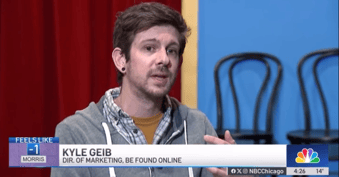



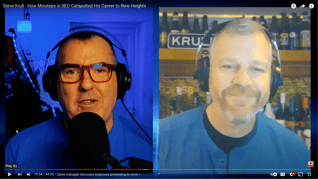









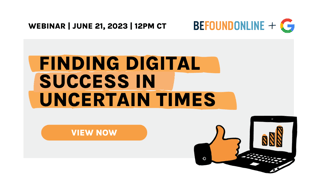


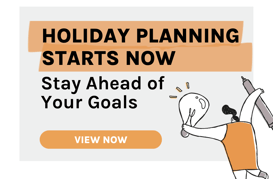

.png?width=339&height=179&name=Webinar%20Banner%20(1).png)



.png?width=339&height=179&name=July%20Webinar%20(Newsletter).png)

.png?width=339&height=179&name=Webinar%20Banner-April-02%20(1).png)
%20(4).png?width=339&height=179&name=Webinar%20Banner-May-02%20(1)%20(4).png)

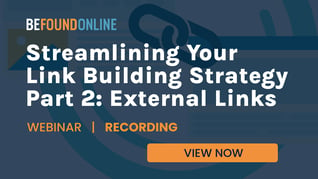


.png?width=339&height=179&name=March%202023%20Webinar%20Ad%20(autoresponder).png)

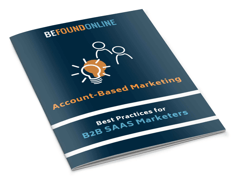

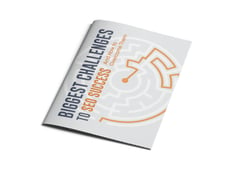


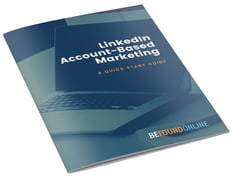



.png?width=339&height=179&name=2025%20Paid%20Media%20(1200%20x%20628%20px).png)
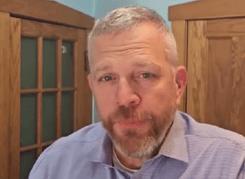
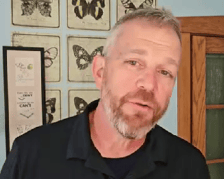
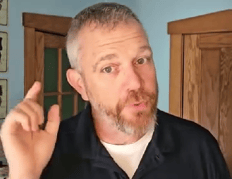
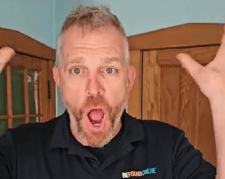
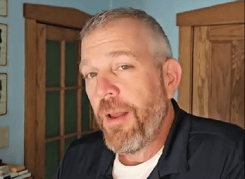
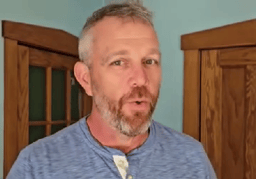
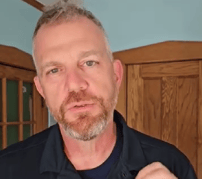
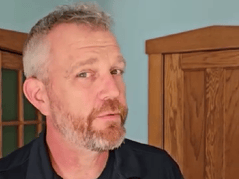
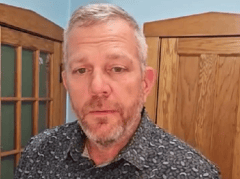
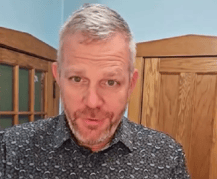
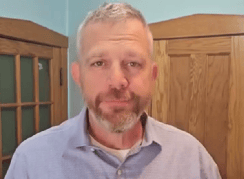

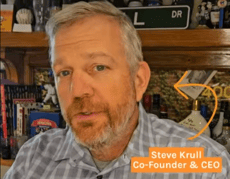
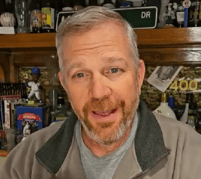
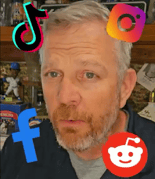
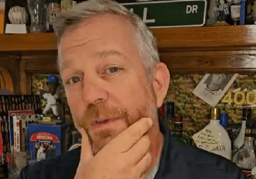
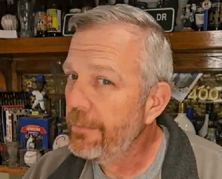
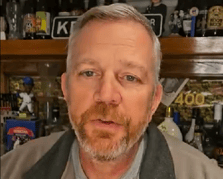
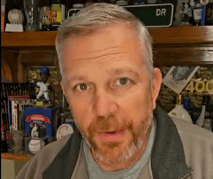







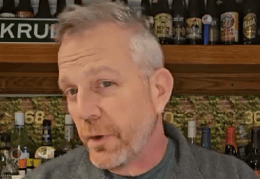
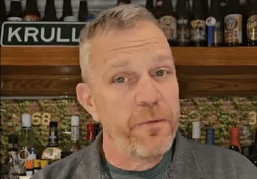




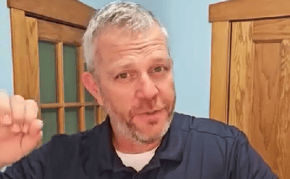
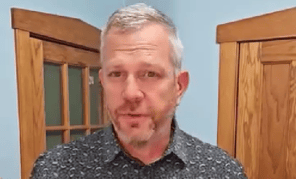
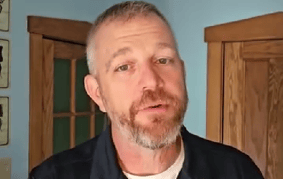
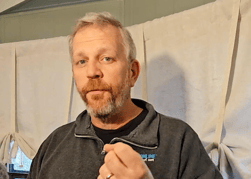
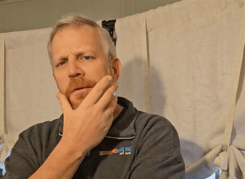
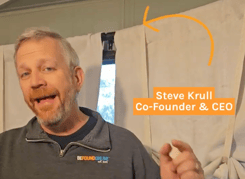
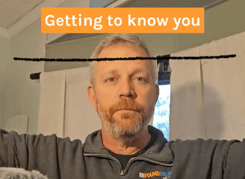


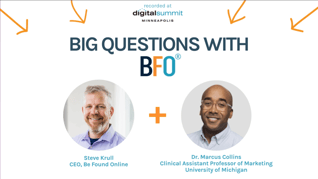
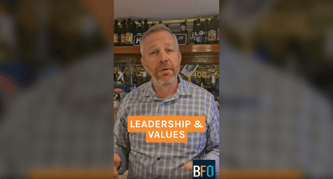


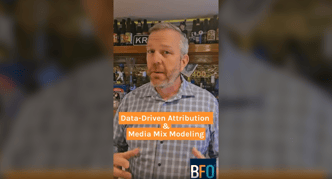







.png?width=339&height=179&name=2026%20Paid%20Media%20Ad%20Specs%20(Twitter%20Post).png)

