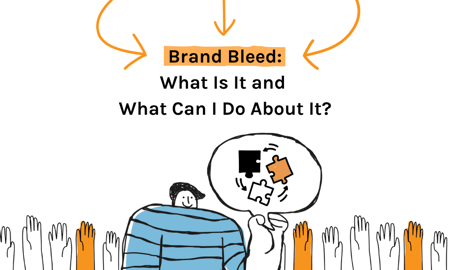
You just launched a new campaign type and you’re eagerly checking the initial results. It took a lot to get buy-in from the client, so strong early numbers would go a long way. You set your filters and date ranges, cross your fingers, knock on wood, and say a few words while you wait for Google Ads to deliver the news. You check the ROAS column and it’s…good. REALLY good. Three-times-better-than-any-other-non-brand-campaign good. But before you ask for a raise, call your mom, and send a screenshot to your ex (because you KNEW digital marketing would take you places!)…you should really figure out why that ROAS number looks so good. Are you the hero the advertising world has been patiently awaiting or could it be something else?
It’s tempting not to question the good numbers, but it’s important to understand what’s driving performance so you can report and strategize effectively. Before you fall for another metric mirage, check for this common culprit we are calling Brand Bleed.
What Is Brand Bleed?
First, let’s review a couple definitions. Brand or Branded keywords include a company or product name in them such as “ABC Car Wash” or “ABC Car Wash Appointments”. They’re highly relevant keywords and trigger ads from people directly seeking out you or your clients’ brands. As a result, they typically lead to much better performance than their counterpart, Non-Brand or Non-Branded keywords. These keywords are more general and would include keywords like “Car Wash Near Me” or “Chicago Car Wash”. While still very valuable, these keywords are geared far more towards prospecting new business than servicing people already familiar with the brand.
I Know That. What Is Brand Bleed?
Hang on, we’ve got one more point to make first. Brand campaigns and keywords almost always perform far better than Non-Brand campaigns in terms of Avg. CPC, Conversion Rate, and Cost per Conversion. Therefore, advertisers will typically target much more ambitious goals for Brand than Non-Brand. This approach works out in traditional Google Ads search campaigns because advertisers can relegate all Branded keywords to Brand campaigns and all Non-Brand keywords to Non-Brand campaigns and then treat them differently in terms of bids and budgets. Google is increasingly moving towards more automated campaign types, though. Campaign types like Dynamic Search Ads, Shopping Ads, and Performance Max offer a deal with the devil: Give up control to get better performance with less work. And a lot of times, it works really well! At least, it seems to work really well. Oftentimes, that great performance is nothing more than Brand Bleed which takes some work to spot but is, fortunately, easy to fix.
Please, Just Tell Me What Brand Bleed Is Now.
Ok ok, you’ve been patient, thank you. I needed to set the scene, but we can get to the point now. Brand Bleed occurs when a campaign is set up with the intention of being Non-Brand but actually ends up earning a considerable amount of Brand traffic, often cannibalizing other Brand efforts. Let’s start with why this matters and then move into how it happens and how to avoid it. Sound good? Remember how we said that Brand almost always significantly outperforms Non-Brand? Well, having a lot of Brand traffic enter a Non-Brand campaign inflates KPIs such as ROAS, Avg. CPC, and CTR. It makes Non-Brand campaigns look like they’re performing far better than the Non-Brand benchmarks you’ve set which can lead to faulty decisions about how much to fund each campaign. It would be like pouring a bunch of regular soda into a cup of diet soda, tasting how sweet it was, and concluding that this is the best artificial sweetener you’ve ever tasted!
OK, That Sounds Bad, but How Does It Even Happen?
I’m glad you asked! In a traditional search campaign, we are designating which keywords will trigger our ads so we have fairly tight control over which searches receive which ads. When it comes to things like Dynamic Search Ads (DSA), though, we’re back to that deal with the devil: less work for less control. A DSA shows ads to people who Google deems relevant to whatever landing page you select for targeting. On the surface, this is fine because you’re showing relevant ads to relevant people. The problem arises when Google rightfully considers a branded search like “ABC Car Wash” as relevant to the “ABC Car Wash” page you selected for targeting. When those DSA campaigns are intended to complement or replace Non-Brand campaigns but they actually attract a lot of Brand traffic, the numbers get inflated and DSAs look more successful than they actually are. When these DSAs steal Brand traffic away from Brand campaigns, you’ll also be left scratching your head trying to explain why Brand is down month-over-month, even though you didn’t change anything in the Brand campaigns. This problem isn’t exclusive to DSAs either. Shopping Ads show ads based on how well someone’s search query matches the product details in your shopping feed. Brand searches for an exact product are definitely relevant to that product’s shopping feed details, so it’s easy for a shopping ad to suck in Brand traffic. Performance Max, the newest Google Ads campaign type, is incredibly ambitious in terms of how little control you get over who is served the ads and where they appear. After trying it out on several of our clients, we were blown away by the initial performance! That was until we dug in and discovered just how much of that traffic was from branded searches. Once those were removed from the campaign, there wasn’t much left to celebrate.
You Said There’s a Solution, Though, Right? Tell Me!
Fortunately, there is a solution and it’s fairly easy. It can be set up before a campaign launches or after the problem is diagnosed. Good old negative keywords and campaign shared negative lists can serve as guard rails on more automated campaign types to stop Brand Bleed in its tracks. For example, if you’re setting up a new DSA campaign, add all of your Brand keywords as exact-match negatives to the campaign. That way, when a Brand search would trigger one of your DSAs, it will be routed to the Brand campaign instead, preserving your Brand and Non-Brand buckets for accurate reporting. I, personally, like to use Shared Negative Keyword Lists in the shared library to keep things organized. Simply apply the shared list of Brand negatives to any newly launched campaigns with automated targeting to keep searches funneled to the right campaigns.
OK, Thanks, but I Have One More Question: How Can I see if This Is Happening In the First Place?
The key is to check the Search Terms Report to see which searches are actually triggering ads in your campaigns. Looking at high-level metrics at the campaign, ad group, keyword, or dynamic ad target-level won’t reveal what’s actually going on behind the scenes in a more automated campaign type. It’s only by looking at the search terms that actually cause your ads to fire where the Brand Bleed is revealed.
Cool, I’m Done Reading Now. Thanks.
No problem! I’m done writing now, so that works well. For more digital marketing content, check out Our Blog or visit Our Website. As always, if you have any more questions around paid campaigns or how to meaningfully grow your brand, Contact us and we’re happy to have a conversation!

Scott Diebel
Scott began his career in digital marketing after setting out to join a small business right out of college. Scott was excited to join BFO when they acquired his startup in 2016 and has enjoyed making an impact on a larger scale ever since.
CATEGORIES
SUBSCRIBE TO OUR BLOG
Stay up to date with the latest industry best practices in digital marketing!




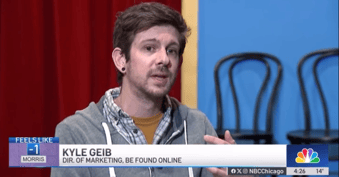



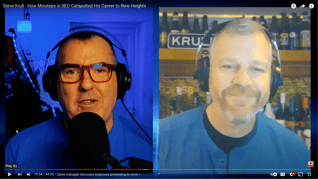









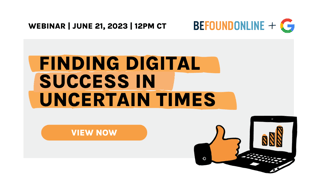


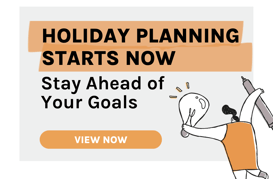

.png?width=339&height=179&name=Webinar%20Banner%20(1).png)



.png?width=339&height=179&name=July%20Webinar%20(Newsletter).png)

.png?width=339&height=179&name=Webinar%20Banner-April-02%20(1).png)
%20(4).png?width=339&height=179&name=Webinar%20Banner-May-02%20(1)%20(4).png)

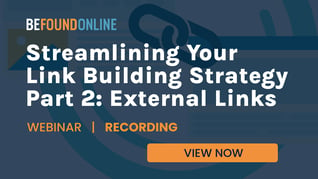


.png?width=339&height=179&name=March%202023%20Webinar%20Ad%20(autoresponder).png)

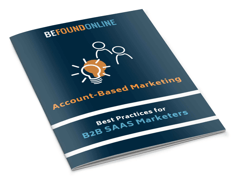

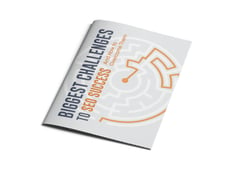


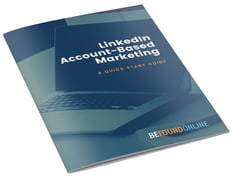



.png?width=339&height=179&name=2025%20Paid%20Media%20(1200%20x%20628%20px).png)
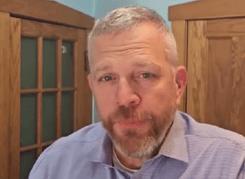
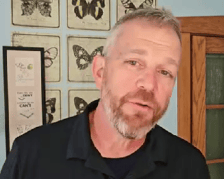
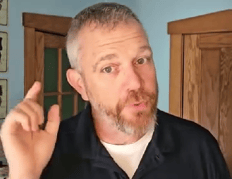
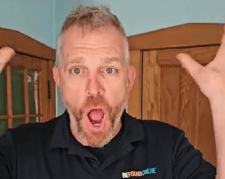
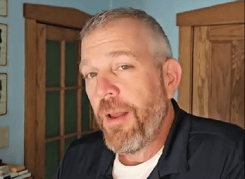
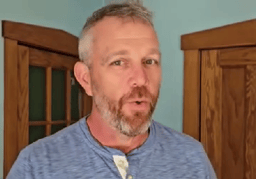
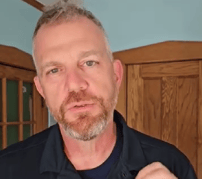
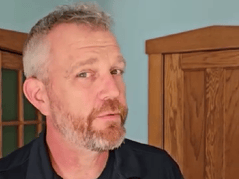
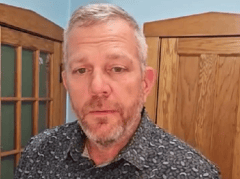
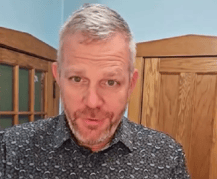
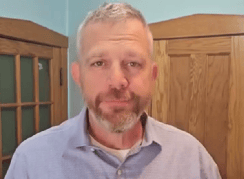

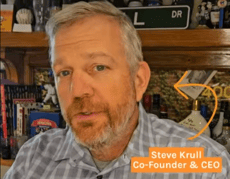
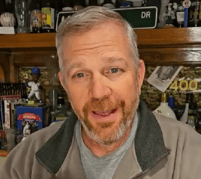
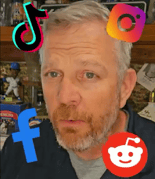
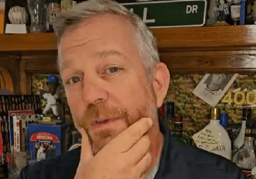
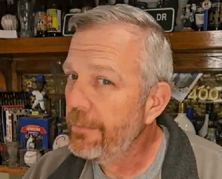
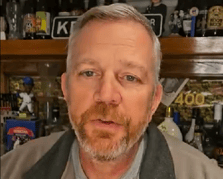
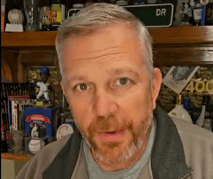







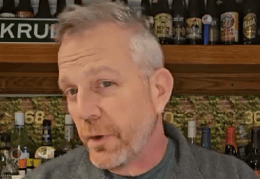
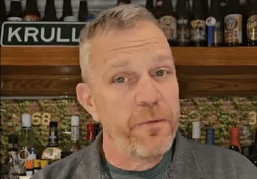




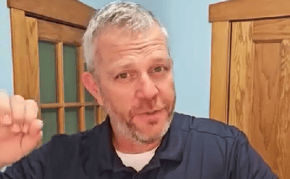
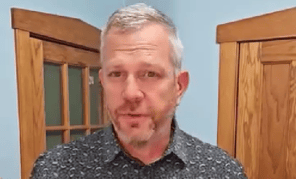
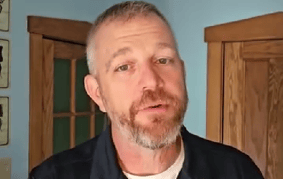
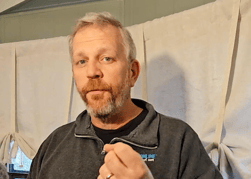
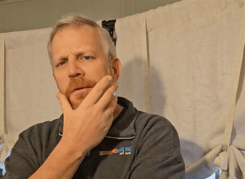
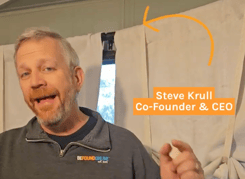
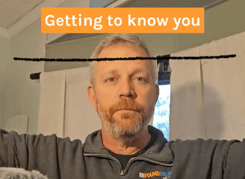


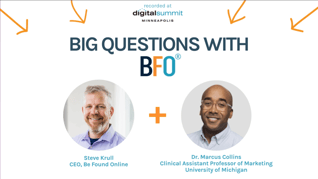
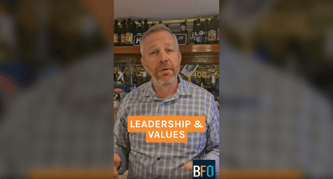


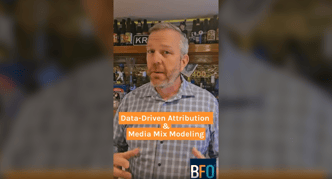







.png?width=339&height=179&name=2026%20Paid%20Media%20Ad%20Specs%20(Twitter%20Post).png)

