
We get a lot of questions about discrepancies in reporting between Google Analytics and other platforms. The confusion is completely understandable. Google Analytics reporting discrepancies are going to happen. You can’t avoid it.
That doesn’t mean Google Analytics isn’t an excellent tool! It remains one of the best for website analysis and understanding how an audience uses your site. More than that, the way Google Analytics collects data makes it possible to understand the impact of different elements (like SEO) on your digital marketing efforts.
Still, you want to trust your data – and you should! This post will explore and explain:
- Why the discrepancies exist
- What may be causing them
- How and why these discrepancies actually benefit you
(hint: attribution modeling!)
Why You Should Expect GA Data Discrepancy
Google Analytics does not track data the same way Google Ads, Facebook, or other digital marketing platforms track clicks. An ad platform tracks clicks; a metric which comes from an ad exchange’s ad server log (like Google Ads). Data in Google Analytics comes from sessions, which is measured by page loads or cookies.
Metrics in Google Analytics Explained
Google notes clicks and sessions are two different metrics. Generally speaking, each time a user clicks one of your ads, a “click” is logged. If that user clicked the ad, hit or swiped back and then clicked the ad again, you’d get two clicks.
A Google Analytics session will last up to 30 minutes (depending on your settings) or until a browser is closed. Using the previous example, if the user clicked the ad, went back and then clicked the ad again without closing the browser, then Google Analytics would only report one session.
In this instance, Google Ads reports two clicks. Google Analytics only reports one session. This is the explanation for why you might see reporting that says:
- More clicks and/or conversions than Google Analytics sessions
- More clicks that Google Analytics reported visitors
- Fewer clicks than Google Analytics reported visitors
While this explains the click-visitor-session discrepancy, there can be other reasons for reporting that doesn’t match.
Additional Reasons for Google Analytics Discrepancies
Here are other reasons you might see reporting discrepancies:
- A landing page is lacking the Google Analytics tracking code needed to collect data
- The landing page redirects to a different landing page via a 301, 302 or JavaScript redirect
- Users’ browsers are set not to allow Google Analytics to collect data
- A user leaves a page before it fully loads
- Third-party tracking software using “3rd party” cookies might get blocked where Google’s 1st party cookies don’t
- Server latency can disrupt the passing of data to the Google server
- Websites bookmarked with “gclid” in the URL will register as a Google Ads click
- Google Ads filtered out “invalid” clicks. (These are clicks Google identifies as done to increase costs or clickthrough rate.)
- Comparison shopping – a user clicking an ad, leaving to look at another product and returning, all within a 30-minute window (Depending on the settings in GA)
What About Conversion Rate Discrepancies?
You might also see a difference in the conversion data between Google Analytics and other ad platforms, including Google Ads. Again, this is due to two different approaches to measuring conversions.
Google Analytics measures conversion rate as users that convert against the goals you’ve set within the platform. Other platforms often measure conversions differently. For example, Google Ads conversions are determined by the clicks that contribute to the goals set in the platform.
It is possible to attempt to align goals such as tracking only “transactions.” While this could work well if all you care only about tracking sales, you’re passing on a lot of insightful metrics and useful tools that can help to better understand user behavior and monitor campaign success.
What to Do About GA Reporting Discrepancies?
If the difference between Google Analytics and your ad platform seem way off, you probably should check:
- That the Google Analytics code is working right.
- Every landing page has code.
- Redirects are properly set-up.
Because Google Analytics and the other platforms track data differently, discrepancies are inevitable. Don’t let them drive you crazy! Instead, take advantage of the reporting Google Analytics makes possible.
Understand Your Data with a GA Attribution Report
Through the use of tracking code loaded on a web page, Google Analytics can track cookies and page loads to provide data about traffic sources, user behavior while on-site, conversions and transactions.
One way this data can be analyzed is through attribution modeling, or attributing conversion and/or sales credit to different user touchpoints in a conversion path. We recommend the use of attribution modeling to understand your digital marketing effort and Google Analytics is a great tool to use for this.
What is an Attribution Model in Google Analytics?
Google Analytics features 7 attribution models:
- Last interaction à the last user touchpoint prior to conversion.
- Last Non-direct click à this model ignores direct traffic opting instead for the last sales channel that was not a direct site visit.
- Last Google Ads click à with this model, you give full attribution to the most recent (or only) click from Google Ads.
- First interaction à here you’re giving the first touchpoint all the credit.
- Linear à every touchpoint gets equal credit for the conversion.
- Time decay à those touchpoints closest to the transaction get the most credit while those further away get less.
- Position-based à with this model the first and last interaction share 80% of the credit while all other touchpoints receive the remaining 20%.
Each of these attribution models can be used to evaluate different elements of a campaign.
For example:
If you wanted to see if your ad campaign was generating interest, but then your users came back through another channel – say organic or referral – you would still like to show that your ad campaign provided that first touch that got people interested in the first place.
Google Analytics also features an attribution model comparison tool. This lets you see the impact of different touchpoints which can be exceptionally useful, especially when evaluating something like the value of organic search (SEO). Model comparison is a great way for advertisers to understand their audiences.
Why We Recommend Using Multiple Attribution Reporting Models
Using different attribution models allows you the ability to measure specific areas within a campaign. You can also find the best model(s) to use when measuring overall campaign success. Advertisers gain a lot of insight into audience behaviors, likes, and dislikes.
We typically recommend that you fit the model to the campaign rather than the campaign to the model. It’s common to find a model that works well and run with it, but as customer behaviors are always trending, evolving and changing, so should the campaigns and, therefore, the attribution models.
This is why, even though Google Analytics may present data discrepancies with other platforms, it’s reporting – specifically its attribution reporting – makes it all worthwhile. Start a conversation.

The BFO Team
Here at BFO, we're always striving to bring you the latest and greatest in digital marketing insights and education. We're not ones to brag, but we've been lucky enough to be featured in all sorts of fancy publications and media outlets, strutting our stuff and showing off our industry expertise.
CATEGORIES
SUBSCRIBE TO OUR BLOG
Stay up to date with the latest industry best practices in digital marketing!




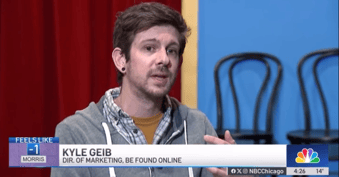



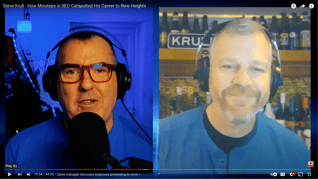









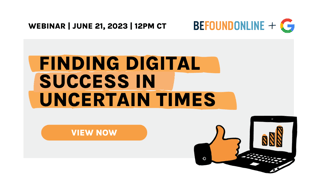


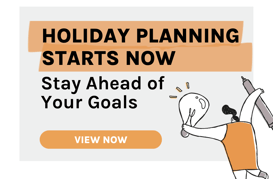

.png?width=339&height=179&name=Webinar%20Banner%20(1).png)



.png?width=339&height=179&name=July%20Webinar%20(Newsletter).png)

.png?width=339&height=179&name=Webinar%20Banner-April-02%20(1).png)
%20(4).png?width=339&height=179&name=Webinar%20Banner-May-02%20(1)%20(4).png)

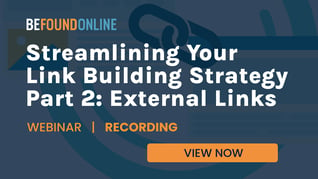


.png?width=339&height=179&name=March%202023%20Webinar%20Ad%20(autoresponder).png)

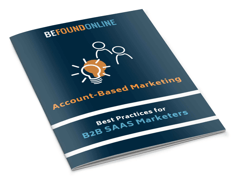

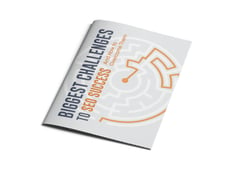


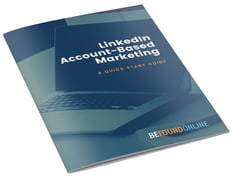



.png?width=339&height=179&name=2025%20Paid%20Media%20(1200%20x%20628%20px).png)
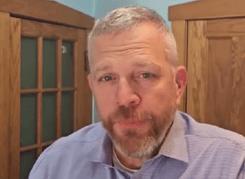
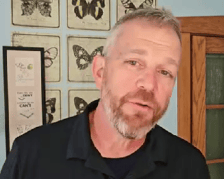
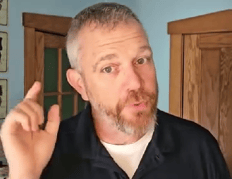
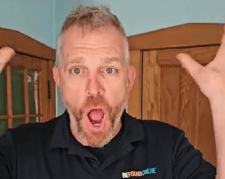
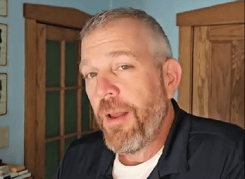
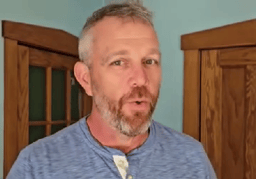
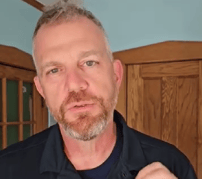
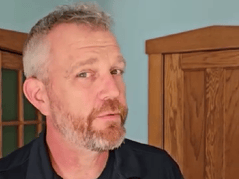
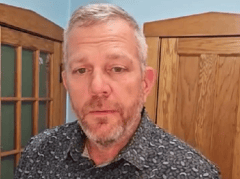
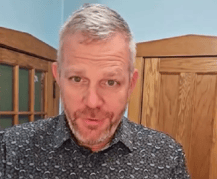
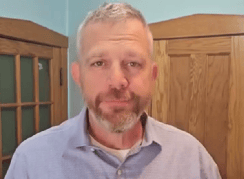

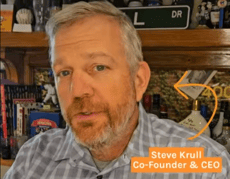
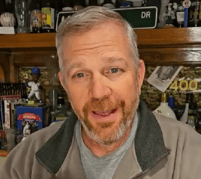
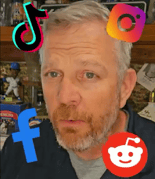
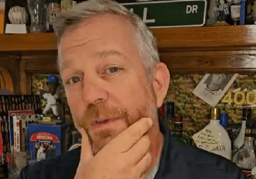
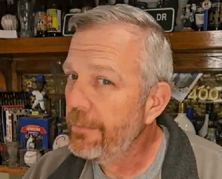
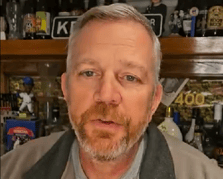
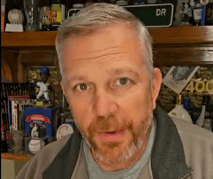







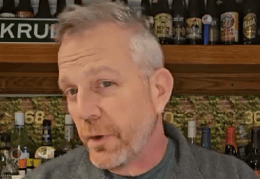
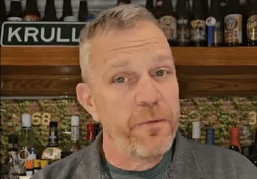




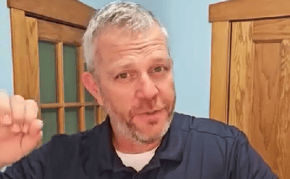
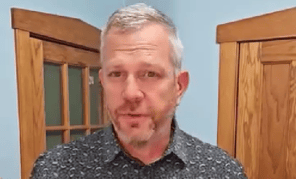
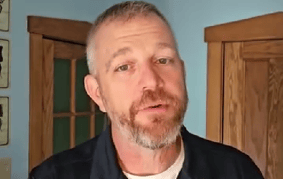
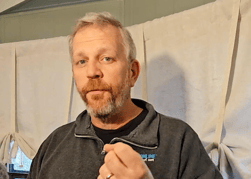
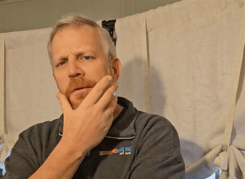
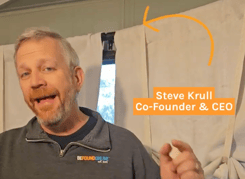
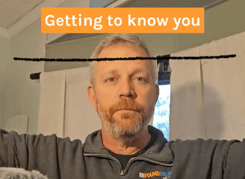


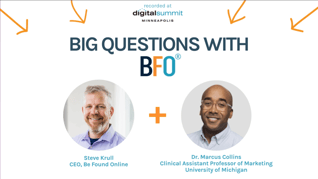
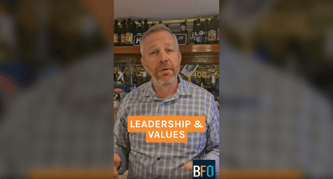


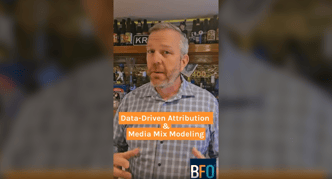







.png?width=339&height=179&name=2026%20Paid%20Media%20Ad%20Specs%20(Twitter%20Post).png)

