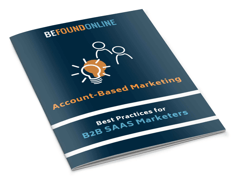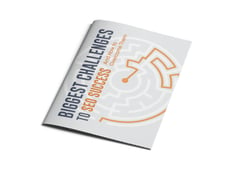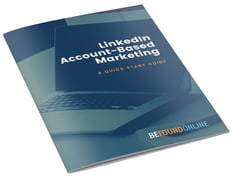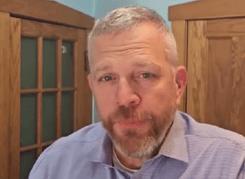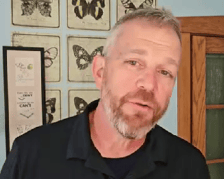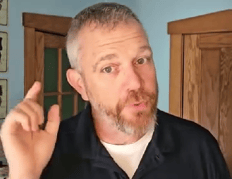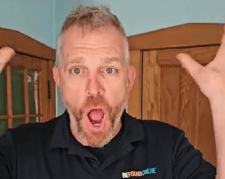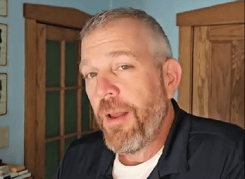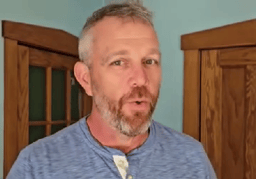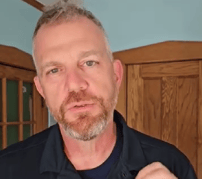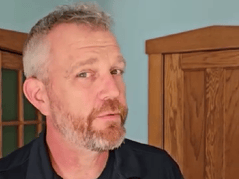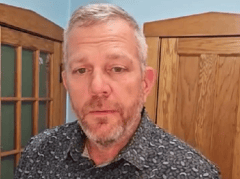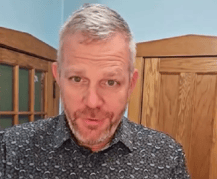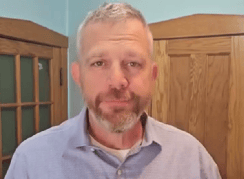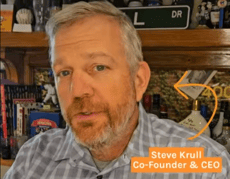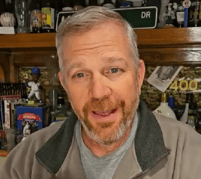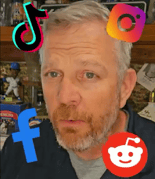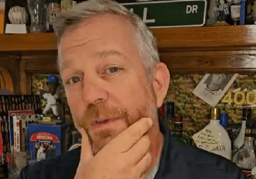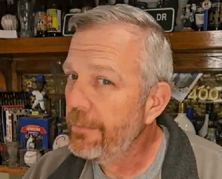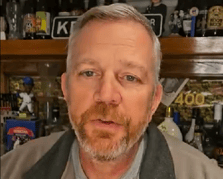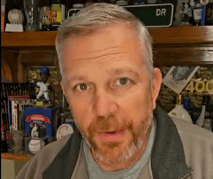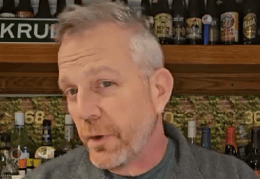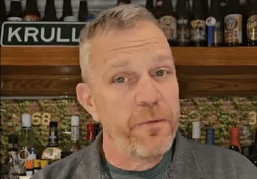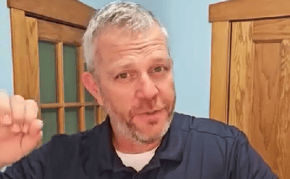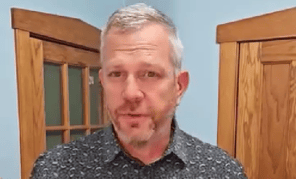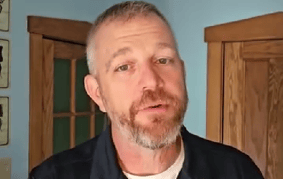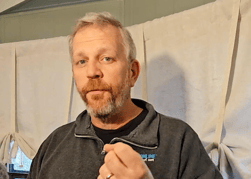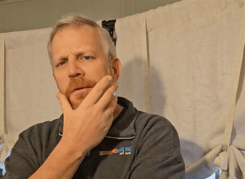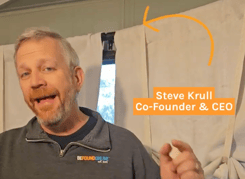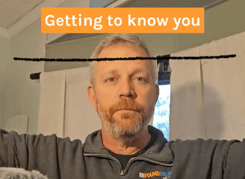How Long Does Google Analytics Keep Data? - BFO
February 25, 2022
6 Minute Read
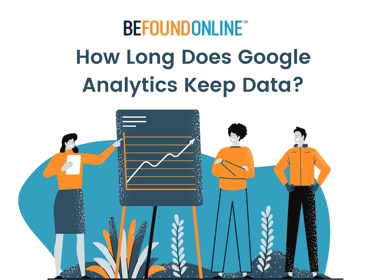
Web analytics is an important part of every digital marketing campaign. It provides you with valuable insights on your website and its visitors that can be used to improve their experience and grow your website, enabling you to achieve your marketing objectives.
There are lots of web analytics tools you can use ranging from paid to free alternatives. The most popular one by far is Google Analytics. Not only is it convenient in its integration and data collection; it provides data for free that you would be charged for if you were to use its alternatives.
Despite its popularity, little is known about how Google Analytics collects and keeps data. It is for this reason that we have put together this guide to answer the most important questions surrounding data management so you can gain a greater understanding of how Google Analytics works.
Table of Contents
- What is Google Analytics?
- How Does Google Analytics Collect Data?
- Why Every Business Should Be Utilizing Google Analytics
- How Long Does Google Analytics Keep Data?
- How to Adjust Your Google Analytics Data Retention Periods
- How Long Should You Retain Google Analytics Data
What is Google Analytics?
In simple words, Google Analytics is a website traffic analysis application that provides real-time statistics and analysis of website visitors’ interactions. It enables you to analyze your website visitors to interpret and optimize your content and website’s performance.
How Long Does Google Analytics Collect Data?
Google Analytics is entirely cloud-based so you don’t need to purchase any hardware or install any software.
It collects user data using JavaScript page tags which are inserted into the code of each page on your website. When a user visits your website, this tag drops a cookie on their browser. These cookies collect information on the user’s activity in your website and send it to the Google Analytics server which processes it into useful reports.
However, as it relies on cookies, Google Analytics cannot collect data for users who have disabled their cookies. Server-side tagging is an option that can help to lessen the effects of new cookie policies and better secure user data on your site. BFO’s data analytics consulting services can provide more information and set up if your business is interested.
Why Every Business Should Be Utilizing Google Analytics
Nowadays, to keep up with (and ideally beat) your competition, you need to have an online presence and an effective digital marketing campaign.
To improve the effectiveness of your digital marketing campaign, you need to track key metrics, such as website traffic and bounce rates among others, to know what is working and what isn’t. You also need to understand the impact of each aspect of your digital marketing campaign such as search engine optimization (SEO), social media advertising, and search engine marketing (SEM) among others.
With this information, you can improve the aspects of your marketing campaign that aren’t as effective as you intended and introduce others to fill gaps that your data indicates.
It is for this reason, and the ones listed below, that every business, regardless of the industry, needs to use Google Analytics.
- Google Analytics conveniently lists which sources sent what percentage of traffic to your website. You can sort your sales from highest to lowest to see which source provided you with the highest revenue. Through this information, you can focus your marketing efforts on the most lucrative source or improve your efforts in the other sources and platforms.
- Google Analytics reports indicate which content on your website received the most views and interaction within a chosen period. Using this information, you can understand what types of content resonates best with your audience (what they want more of) or which pieces of content are not preforming well (optimization needed). These reports help you use data to inform your content marketing strategy.
- Google Analytics tracks your bounce rate, which tells you how many visitors come to your website and leave without further interaction. This metric is important as it reveals the effectiveness of a given landing page. Improving your landing pages will improve your conversion rates, leading to more revenue.
- Google Analytics can uncover valuable information that can help you understand your target audience. It collects information such as age, gender, interests, location, devices, and sources. With this information, you can optimize their experience on your site, increasing your conversion rates.
- If for no other reason, use it because it is free. You need this information to improve the effectiveness of your digital marketing efforts, and Google Analytics, offered by the biggest search engine, is at your disposal.
How Long Does Google Analytics Keep Data?
Short answer: as long as you like.
Long answer: Your Google Analytics data used to be retained indefinitely. But since Google introduced data retention controls on May 25, 2018 in response to General Data Protection Regulation (GDPR) regulations, you have control over the amount of time your user-level and event-level data is stored on their servers before deletion.
If you do not set your preferred retention period, your data will automatically expire after 26 months. If you would like a shorter or longer expiry period, you have the following options:
- 14 months
- 26 months
- 38 months
- 50 months
- Do not automatically expire
For Google Analytics 4, your user-level data can be retained for a maximum of 14 months. For event-level data, you have the options above.
Data retention controls do not affect certain user-keyed data such as age, gender, and interests. This data is deleted by default after 2 months of inactivity for Google Analytics 4 property, and six months of inactivity for Universal Analytics property.
How to Adjust Your Google Analytics Data Retention Periods
Here are the steps to follow to adjust your Google Analytics data retention period.
- Sign in to Google Analytics
- Select your property settings
- Select tracking info
- Choose data retention
- Select your preferred option
- Save your settings
In order to make the right decision regarding your data retention period, you need to understand how these retention controls work. Here are a few things worth noting.
- Once you set your desired retention period, you have a 24-hour grace period before your change is implemented. If you change your mind within this period, you can set another retention period, or revert back to the original without affecting your data.
- Data is deleted on a monthly basis. That means if your data is older than 14 months and younger than 26 months, then you reduce your retention period to 14 months, it will be deleted during the next monthly process.
- Increasing your retention period affects a Universal Analytics property differently from a Google Analytics 4 property. For a Universal Analytics property, any increase in the retention period does not affect data that has already been collected. That means if you collected data while your retention period was set to 14 months, then you increase your retention period, the data will still be automatically deleted after 14 months. The change will affect the data that you will collect thereafter. For Google Analytics 4 property, increasing the retention period affects all your current and future data.
How Long Should You Retain Google Analytics Data?
You have complete control over how long you can keep this data. So, how long should you keep it?
You collect and process user data for specific purposes. As such, you need to consider how you intend on using the data and set a retention period that will allow you to achieve your objectives. You shouldn’t keep it longer than that.
Google Analytics is absolutely vital to the success of your digital marketing efforts. In fact, it is the only way to surely achieve your digital marketing goals.
Nonetheless, it is not as easy as it sounds. Just because you now understand how it works and how it can impact your marketing campaign doesn’t mean you can automatically start reaping its benefits. It is only as powerful as how well you set it up, and how well you interpret its data. That said, if you have never used it before, or you have but aren’t sure what to make of the report, contact BFO. Our team of experts can help you set up your Google Analytics account, interpret your data, and turn it into actionable strategies.

The BFO Team
Here at BFO, we're always striving to bring you the latest and greatest in digital marketing insights and education. We're not ones to brag, but we've been lucky enough to be featured in all sorts of fancy publications and media outlets, strutting our stuff and showing off our industry expertise.
CATEGORIES
SUBSCRIBE TO OUR BLOG
Stay up to date with the latest industry best practices in digital marketing!




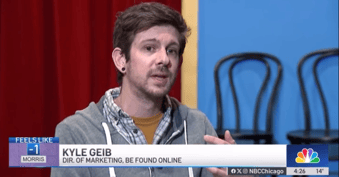



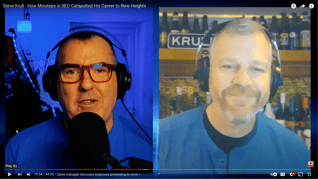









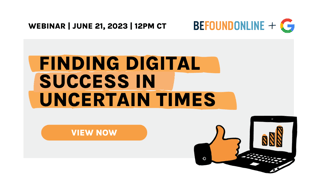


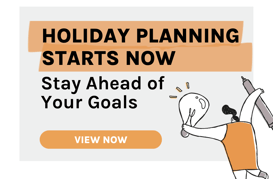

.png?width=339&height=179&name=Webinar%20Banner%20(1).png)



.png?width=339&height=179&name=July%20Webinar%20(Newsletter).png)

.png?width=339&height=179&name=Webinar%20Banner-April-02%20(1).png)
%20(4).png?width=339&height=179&name=Webinar%20Banner-May-02%20(1)%20(4).png)

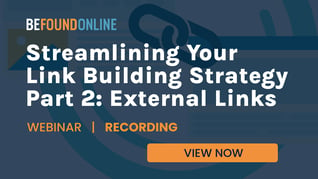


.png?width=339&height=179&name=March%202023%20Webinar%20Ad%20(autoresponder).png)